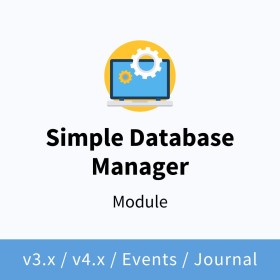Keeping your OpenCart store running smoothly often comes down to how well you can manage your data. Whether you're debugging issues, exporting information, or testing new setups, having fast access to your database makes all the difference. With our specialised tools, you can do just that—right from the OpenCart admin panel.
Two Tools, One Goal: Database Access Made Simple
If you're looking to run MySQL queries directly from within OpenCart, you have two powerful options: Simple Database Manager and Database Manager Pro. Both give you direct access to your database from the admin area, with no need to open external tools like phpMyAdmin.
Simple Database Manager is designed for speed and ease of use. You can run MySQL queries, save predefined queries for reuse, and quickly access what you need via the admin menu. It’s ideal for day-to-day checks, quick fixes, or viewing targeted data.
Database Manager Pro steps things up for advanced users. You can run and export custom SQL queries, view query history, inspect database table structures, and choose specific columns to display. You can even transfer settings between stores and benefit from streamlined upgrades over time.
Designed for Developers and Store Owners Alike
Whether you're a developer managing multiple stores or a store owner with a hands-on approach, these tools give you the flexibility to get things done faster. Need to generate a custom product list? Or double-check customer metadata? Do it all without switching tabs or navigating your hosting panel.
Both extensions are fully compatible with OpenCart 3.x.x.x and 4.x.x.x, and we provide clear HTML instructions with every download. Updates are straightforward, and settings are preserved between versions to keep your workflow smooth.
No Fuss, Just Results
With quick admin access, CSV export options, and powerful query control, our database tools are built to save you time while reducing risk. Best of all, they integrate seamlessly with the rest of your OpenCart setup, so you stay in control—without needing to touch your hosting backend.