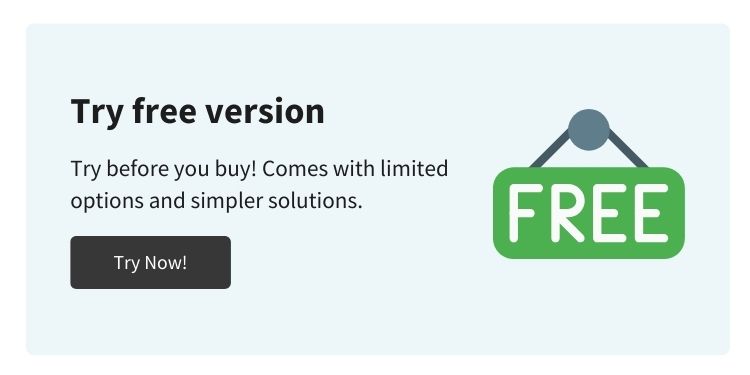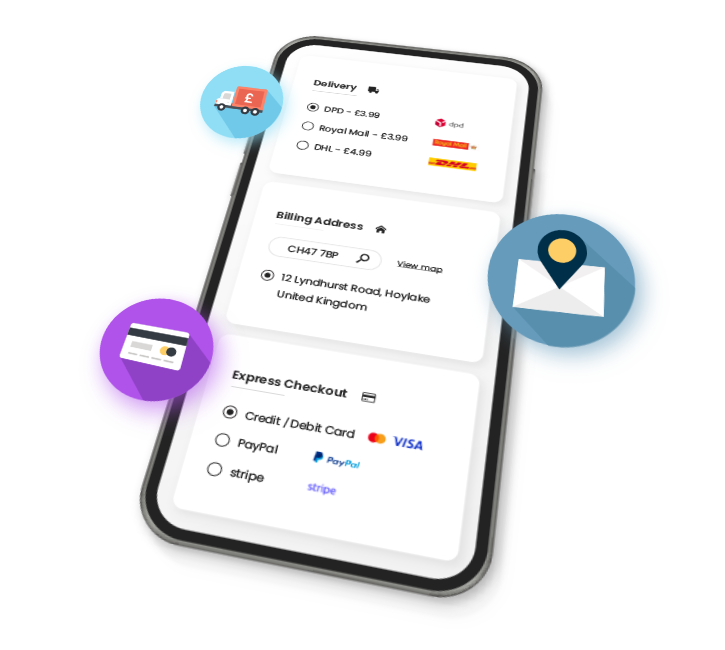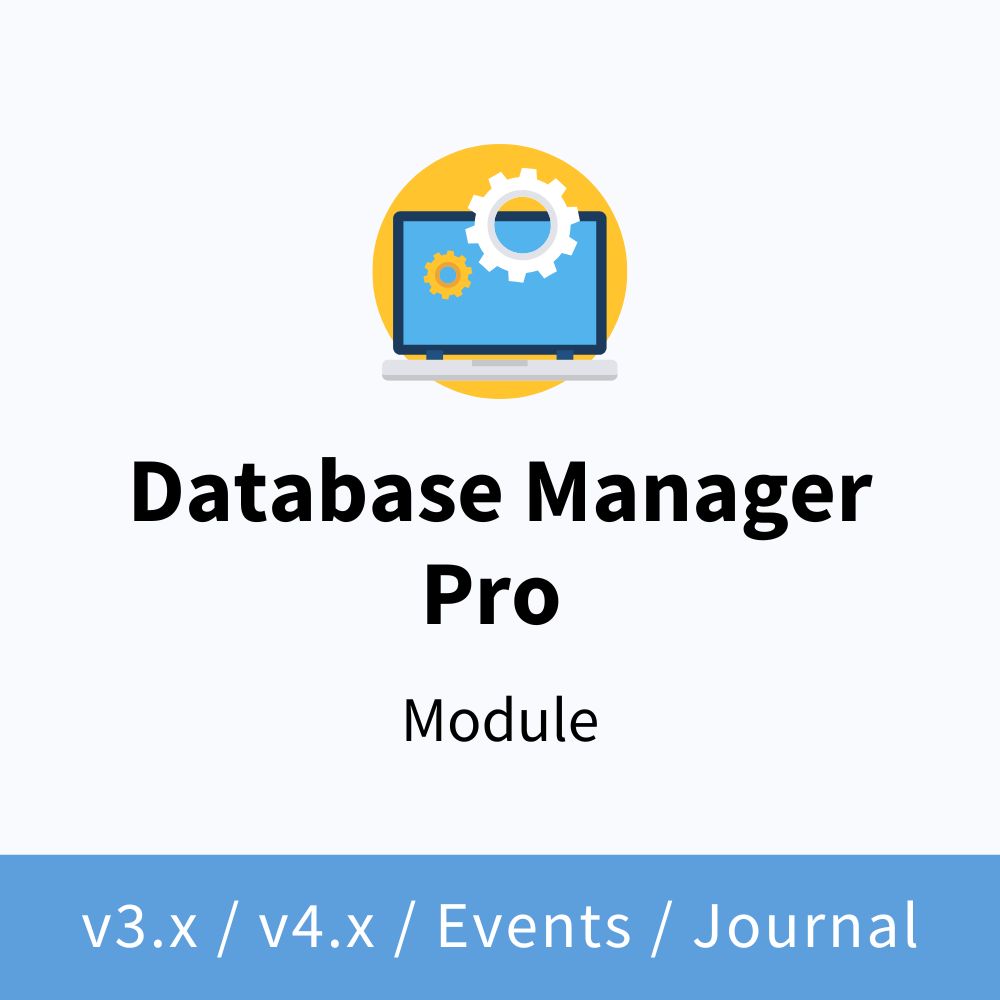

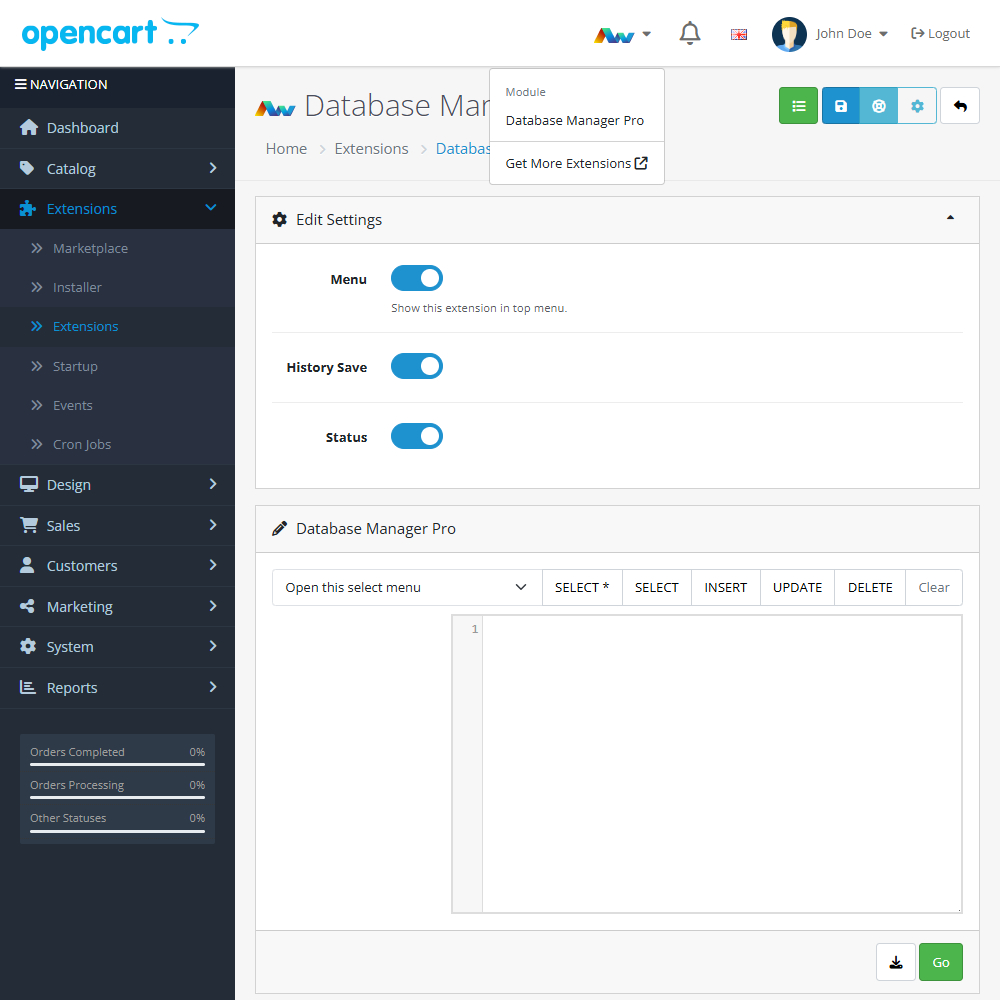
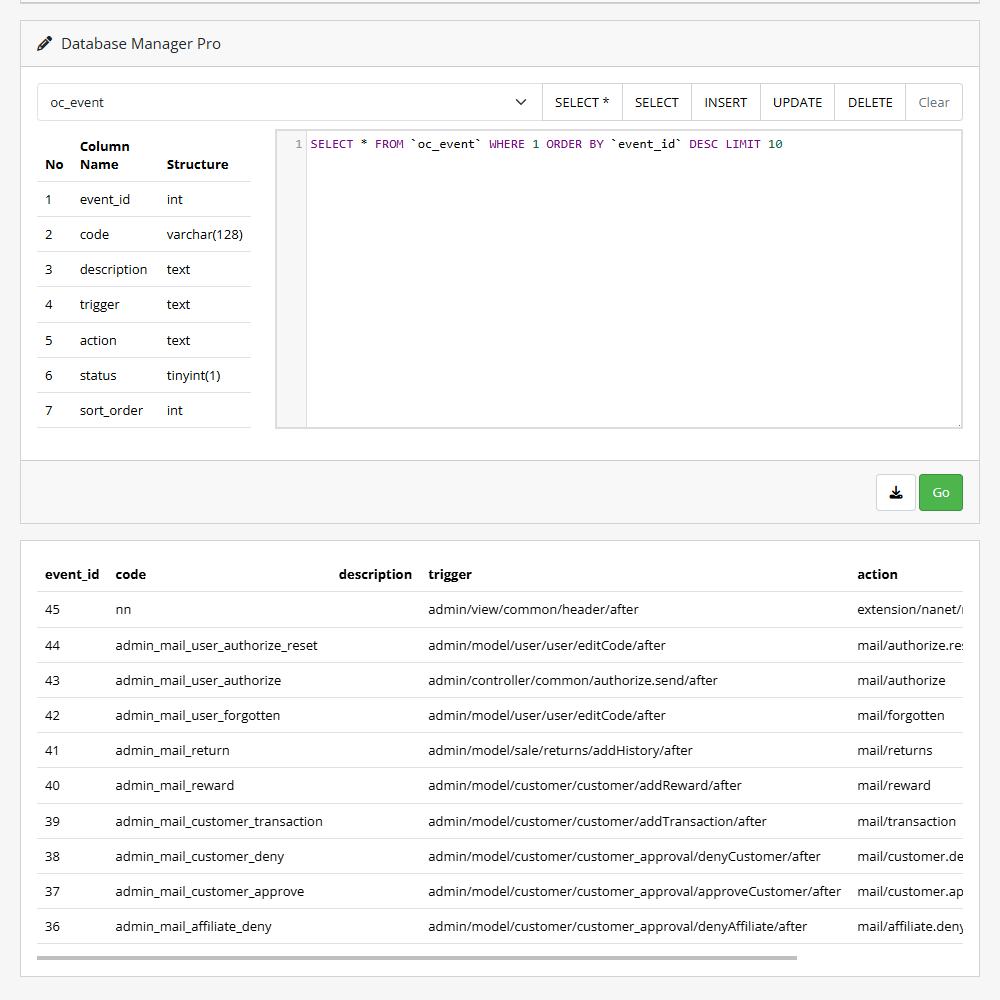
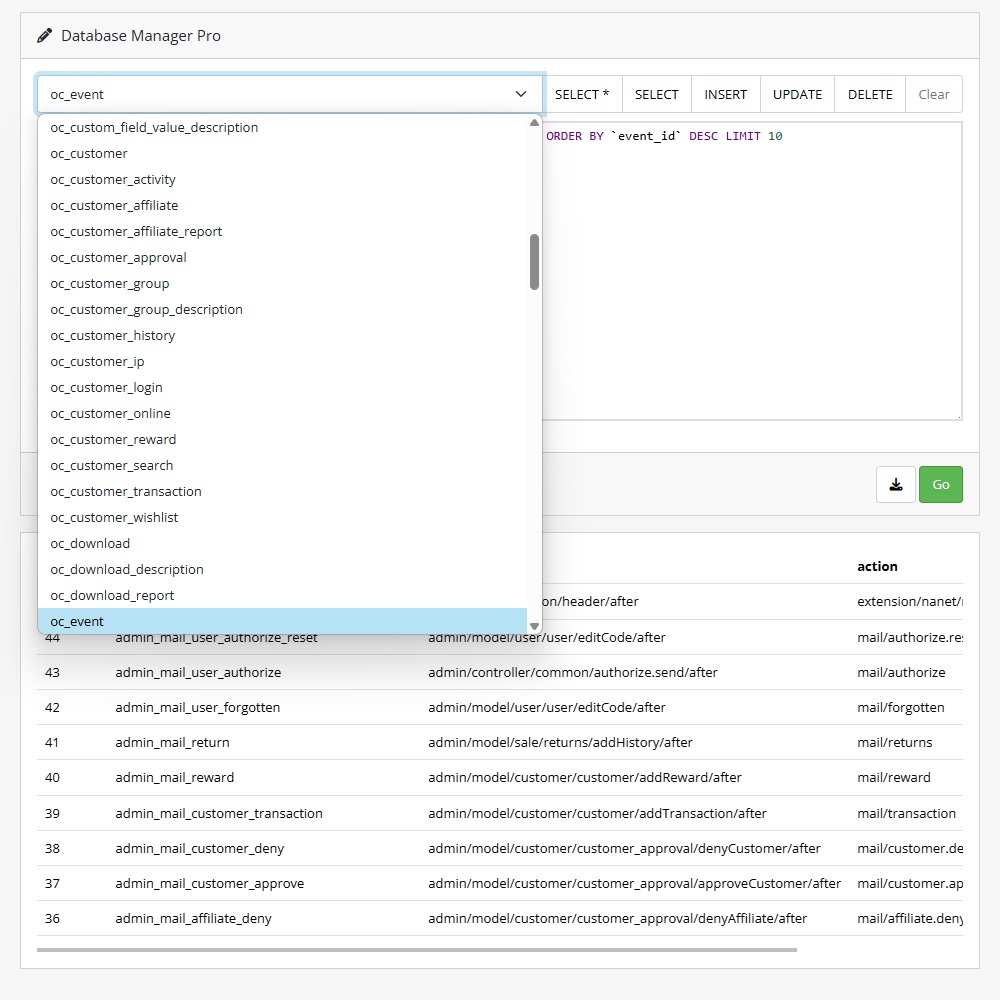
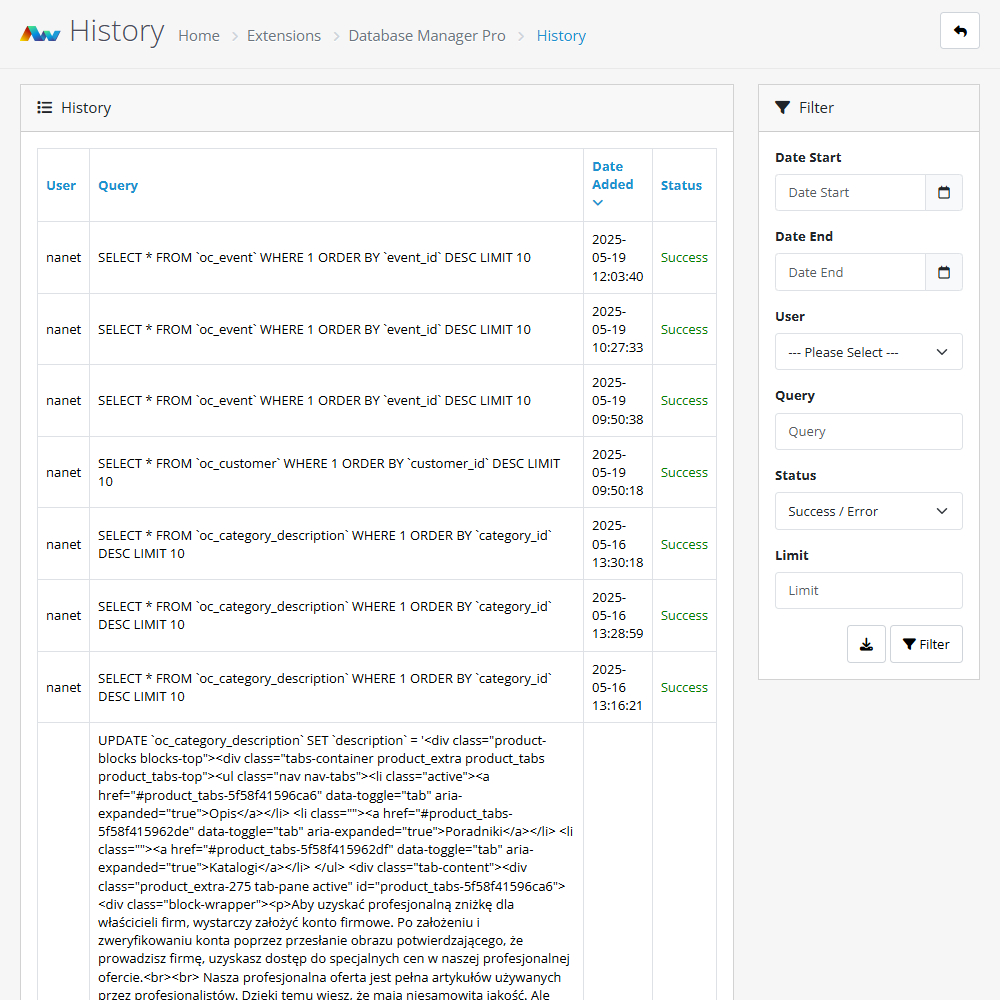
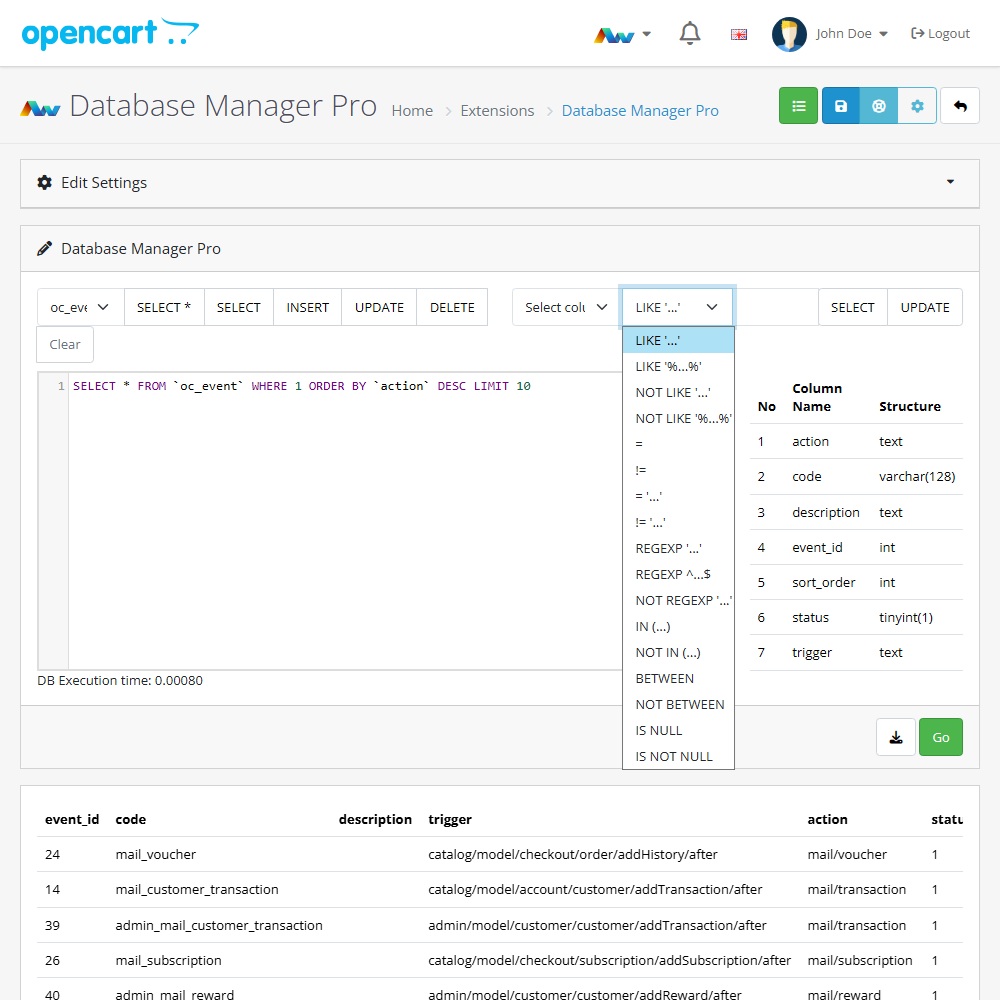
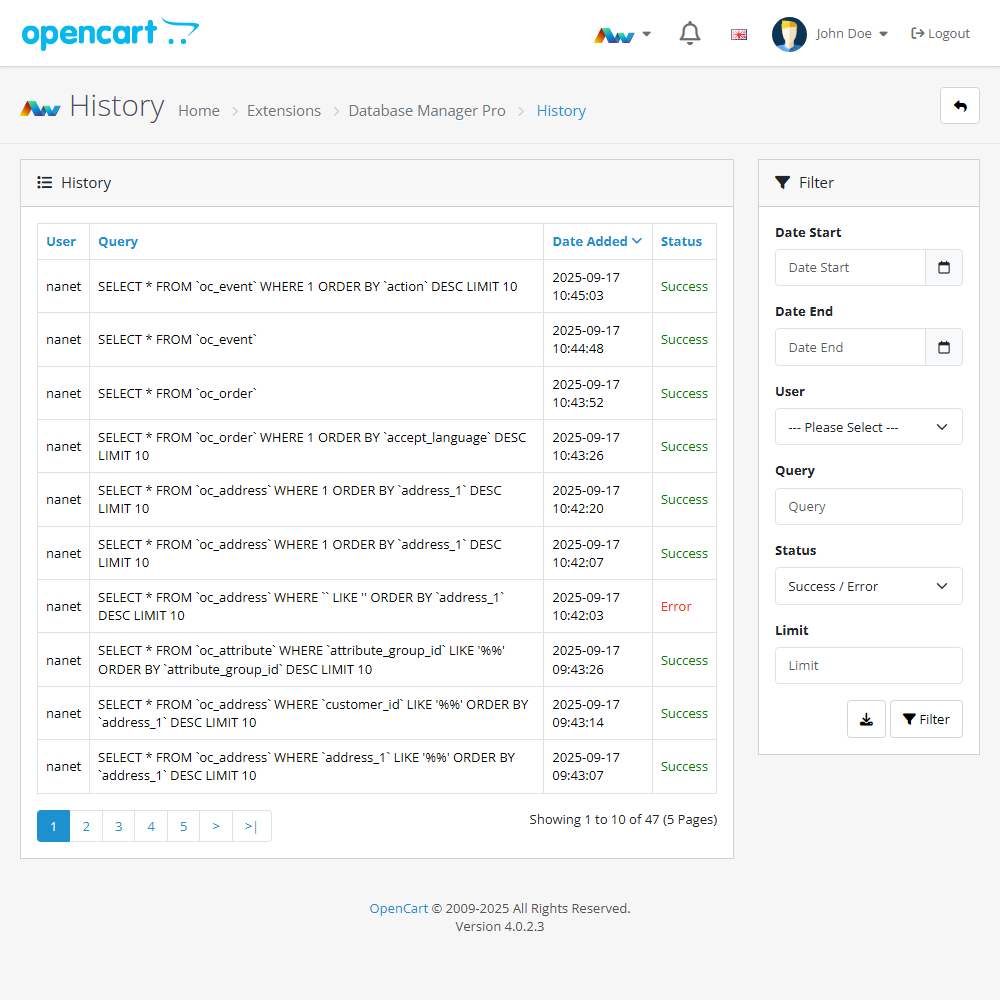





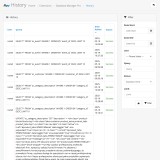


- ID: 50
- Framework: OpenCart
- Compatibility: 3.x & 4.x
- Updated: 2025-09-17
Enhance your OpenCart store with the Database Manager Pro extension, allowing you to run MySQL queries directly from the admin panel. This powerful tool makes it easy to view results, export data, and track query history – all within your store's backend.
Key Features:- Run MySQL Queries – Execute custom database queries and view results instantly in table format.
- Export to CSV – Download query results and history for reporting or backup.
- Usage History – Keep a log of past queries and export data when needed.
- Table Structure Viewer – Inspect database tables and their structure directly from the admin panel.
- Column Selection – Easily include specific columns in your queries for targeted results.
- Admin Menu Integration – Access the tool quickly via a convenient top menu link.
- Streamlined Updates – Benefit from ongoing improvements and simplified version upgrades.
- Store Import/Export – Transfer settings easily between different OpenCart installations.
This extension offers developers and advanced users a secure, time-saving way to interact with their store’s database without needing external tools. Easily export data, test changes, and monitor query usage – all from your admin panel.
Not sure you need all the features? Try our free version today!
Installation and Update:
This extension supports OpenCart version 3.x, 4.x, cloud, events system, and the Journal Theme. No files are stored outside the extension, no files are overwritten and it does not use OCMODE/vQmode.
Each download file is the extension file to install. Download the ZIP file for the OpenCart version you require, use the built in installer, use upload button and choose that file.
If you have the free NaNet Extension Helper (v1.7 or later) installed, you can use export option (top right menu) within your extension before uninstalling. When you reinstall, the settings can be restored by using import option. This extension will also add an OpenCart header menu for easy access to all NaNet extensions.
Please note: It's always a good practice to backup your OpenCart installation before installing any extensions or making significant changes.
| 2025-09-17 (1.1) | Added column select, operators, value input and query buttons for SELECT/UPDATE templates. Meeting cloud requirements. |
Changelog
| 2025-05-14 (1.0) | Initial release. |
| 2025-09-17 (1.1) | Added column select, operators, value input and query buttons for SELECT/UPDATE templates. Meeting cloud requirements. |