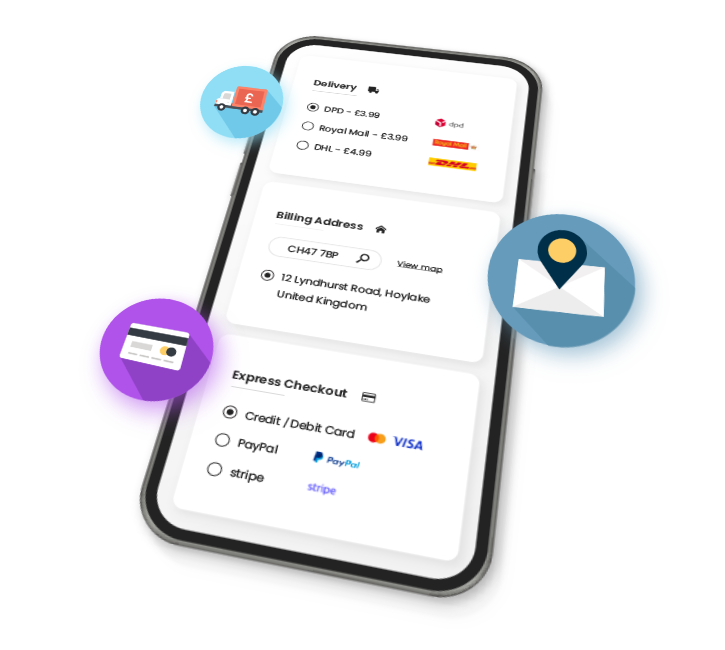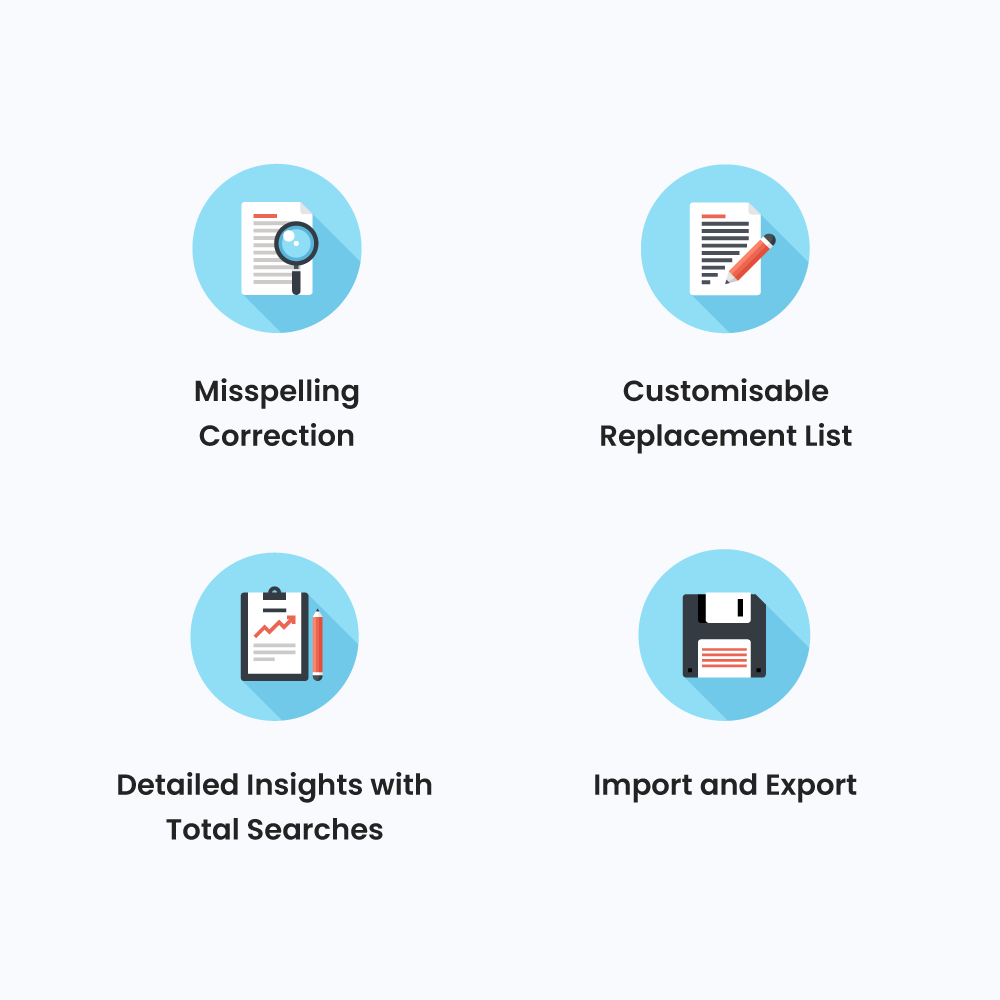
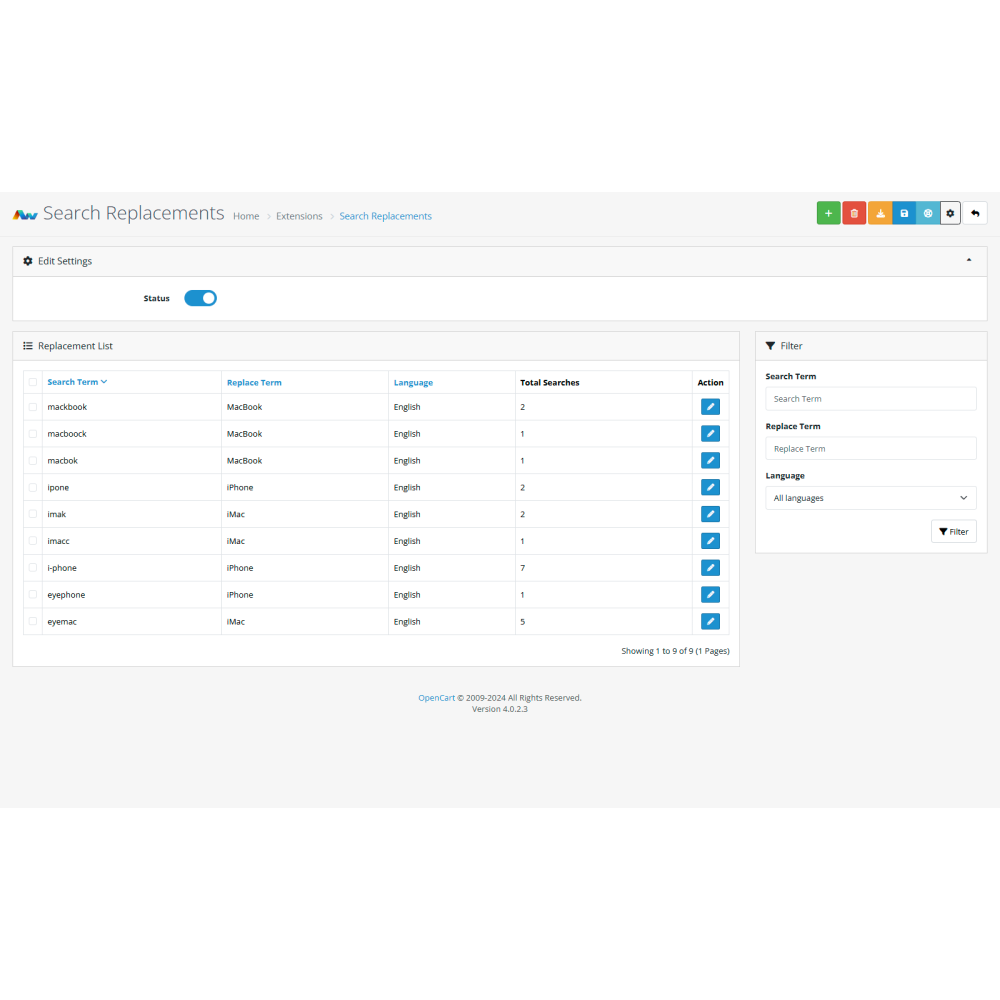
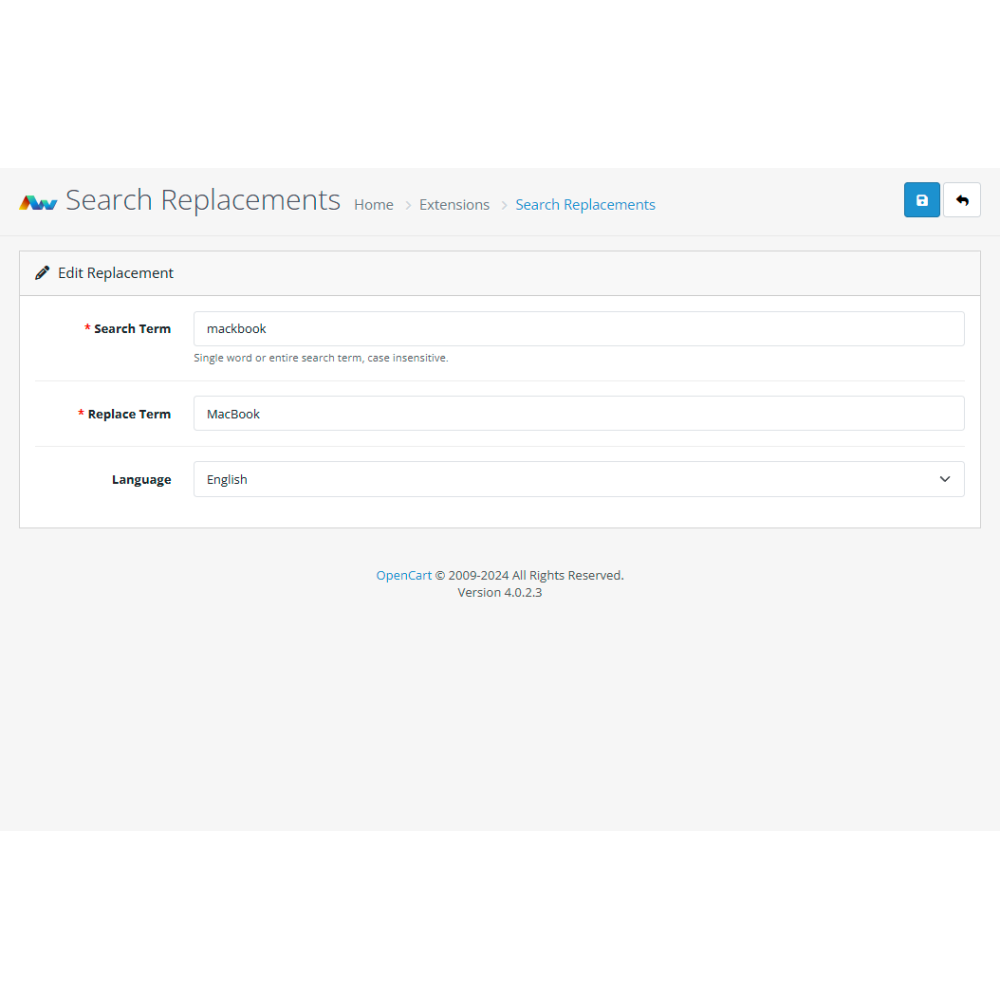
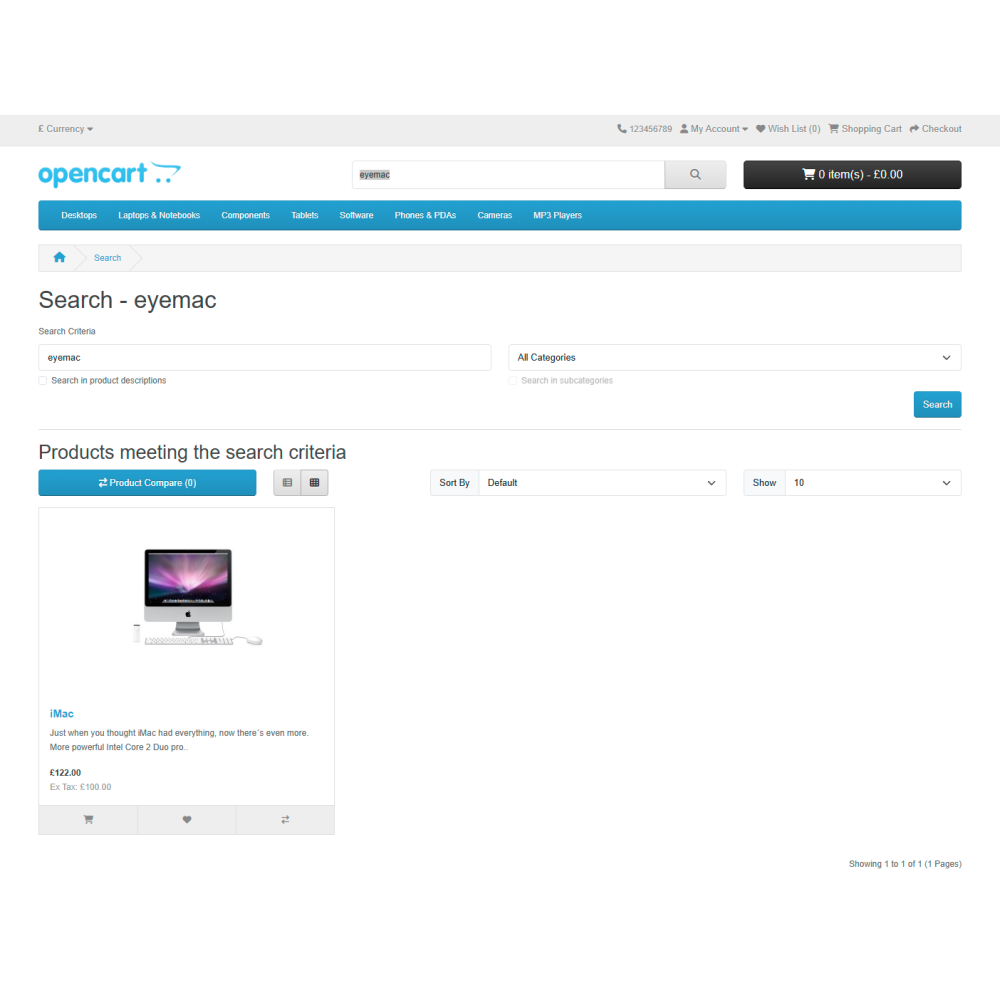


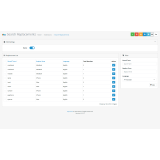
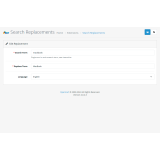

Search Replacements
- ID: 43
- Framework: OpenCart
- Compatibility: 3.x & 4.x
- Updated: 2024-11-15
0 x Downloaded
£16.00
Ex Tax: £13.33
Missing sales due to misspelled product names? The Search Replacements extension for OpenCart redirects errors to the correct products, ensuring a seamless shopping experience and boosting conversions.
Detailed Insights with Total Searches
Track how often customers use misspelled search terms. This feature provides valuable data to help refine your search replacements and identify key products to promote.
Import and Export
The import and export functionality lets you easily back up extension settings or transfer them between sites, ensuring consistency across OpenCart installations.
Misspelling Correction
Simplify your customers' search experience by addressing common misspellings. With the Search Replacements extension, you can manually define replacements for terms like "eyemac" or "iphon," mapping them to the correct products such as iMac and iPhone. This ensures customers easily find the items they are looking for, even when typing errors occur.
Customisable Replacement List
Tailor your store’s search functionality to match customer needs. Add and edit a list of common misspellings, ensuring smooth and accurate product discovery.
Detailed Insights with Total Searches
Track how often customers use misspelled search terms. This feature provides valuable data to help refine your search replacements and identify key products to promote.
Import and Export
The import and export functionality lets you easily back up extension settings or transfer them between sites, ensuring consistency across OpenCart installations.
Installation:
- Download the zip file containing the extension.
- Inside the zip file, you will find versions for OpenCart 3 and OpenCart 4. Choose the appropriate version for your OpenCart installation.
- Use OpenCart's built-in installer to upload the selected version of the extension.
- Activate the extension in "Extensions" under the relevant Extension Type.
Our extensions all save your data between installs allowing you to update with ease.
Update:
- Download the latest version of the extension.
- Uninstall your current extension.
- Install the new extension as above, all settings will be saved so you won't need to redo anything.
This extension Supports OpenCart version 3.x, 4.x, Events System, and the Journal Theme
Please note: It's always a good practice to backup your OpenCart installation before installing any extensions or making significant changes.
Current version
Changelog
| 2024-11-15 (1.0) | Initial Release. |
Changelog
| 2024-11-15 (1.0) | Initial release. |