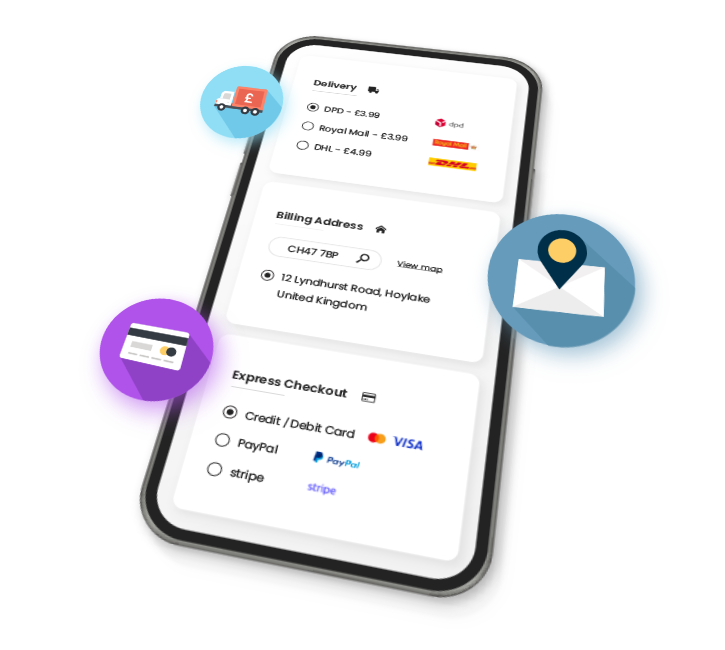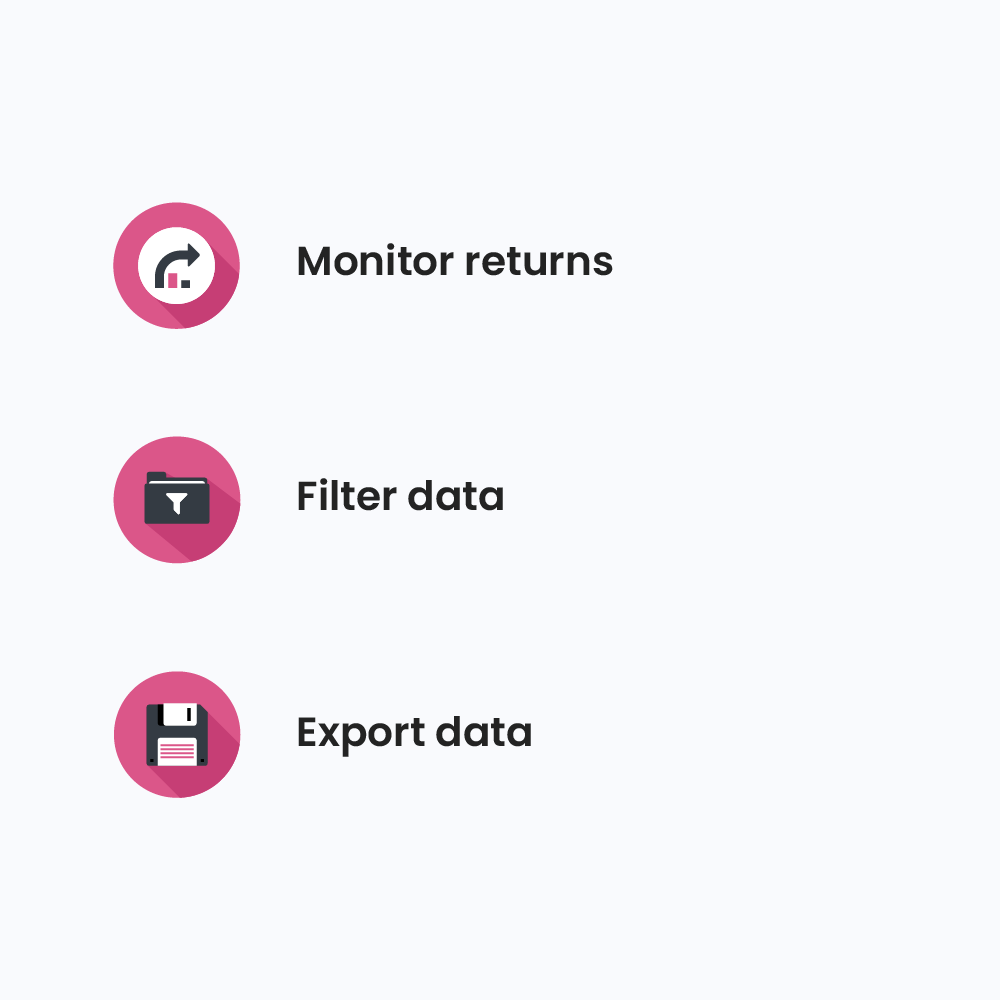
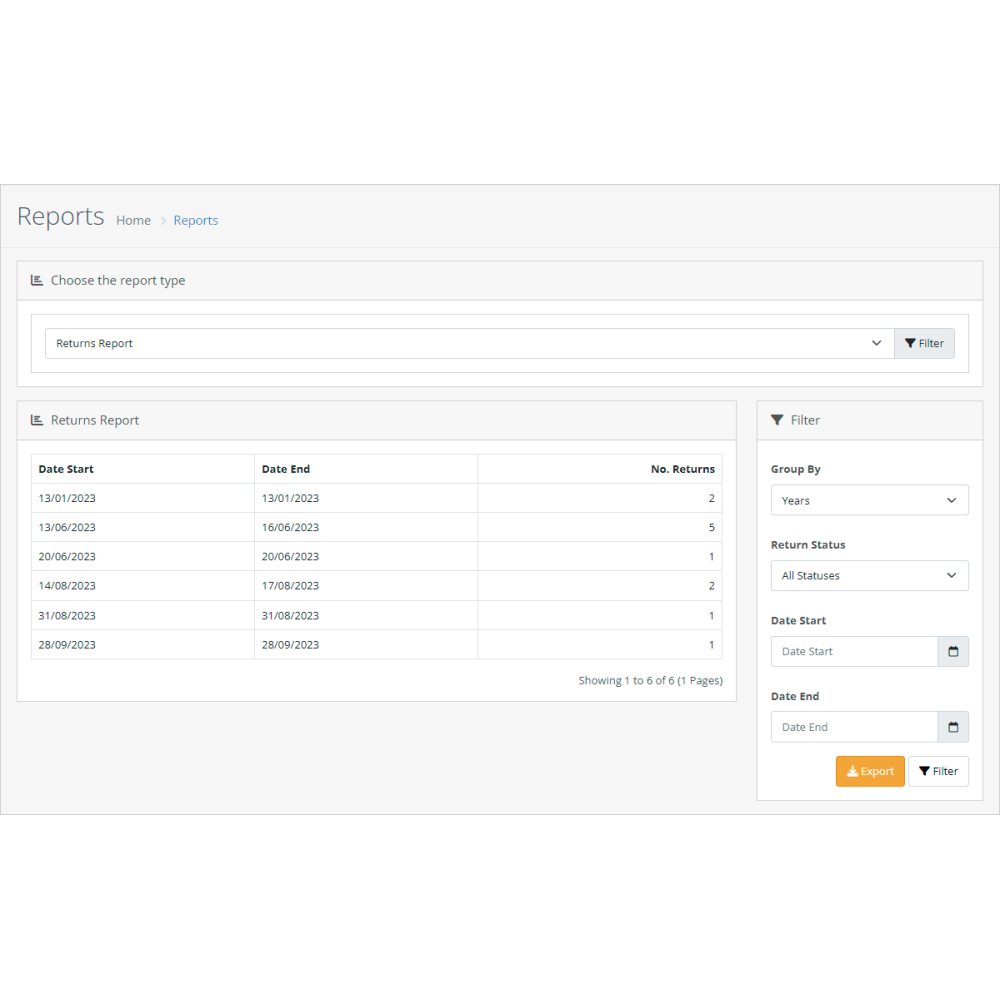
FREE



Returns Report
- ID: 21
- Framework: OpenCart
- Compatibility: 3.x & 4.x
- Updated: 2024-02-07
4 x Downloaded
£0.00
Ex Tax: £0.00
Keep track of what users are returning with our Returns Report which shows the number of returns through your website.
You can use this extension to see the number of returns grouped by days, weeks, months, or years so you can quickly get information on your number of website returns.
You can also filter the data to find specific changes and are able to export data to CSV.
Installation:
- Download the zip file containing the extension.
- Inside the zip file, you will find versions for OpenCart 3 and OpenCart 4. Choose the appropriate version for your OpenCart installation.
- Use OpenCart's built-in installer to upload the selected version of the extension.
- Activate the extension in "Extensions" under the relevant Extension Type.
Our extensions all save your data between installs allowing you to update with ease.
Update:
- Download the latest version of the extension.
- Uninstall your current extension.
- Install the new extension as above, all settings will be saved so you won't need to redo anything.
This extension Supports OpenCart version 3.x, 4.x, Events System, and the Journal Theme
Please note: It's always a good practice to backup your OpenCart installation before installing any extensions or making significant changes.
Current version
Changelog
| 2024-02-07 (1.1) | Added support for import and export settings. |
Changelog
| 2024-01-16 (1.0) | Initial release. |
| 2024-02-07 (1.1) | Added support for import and export settings. |