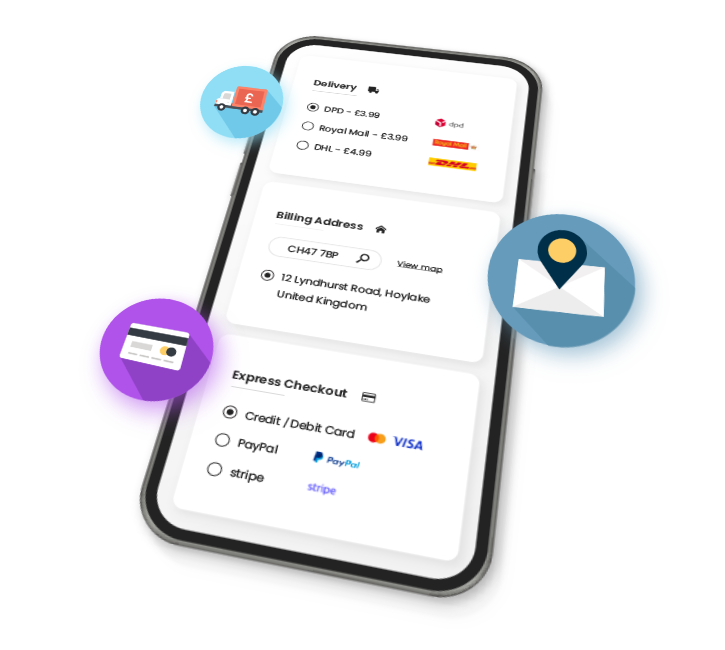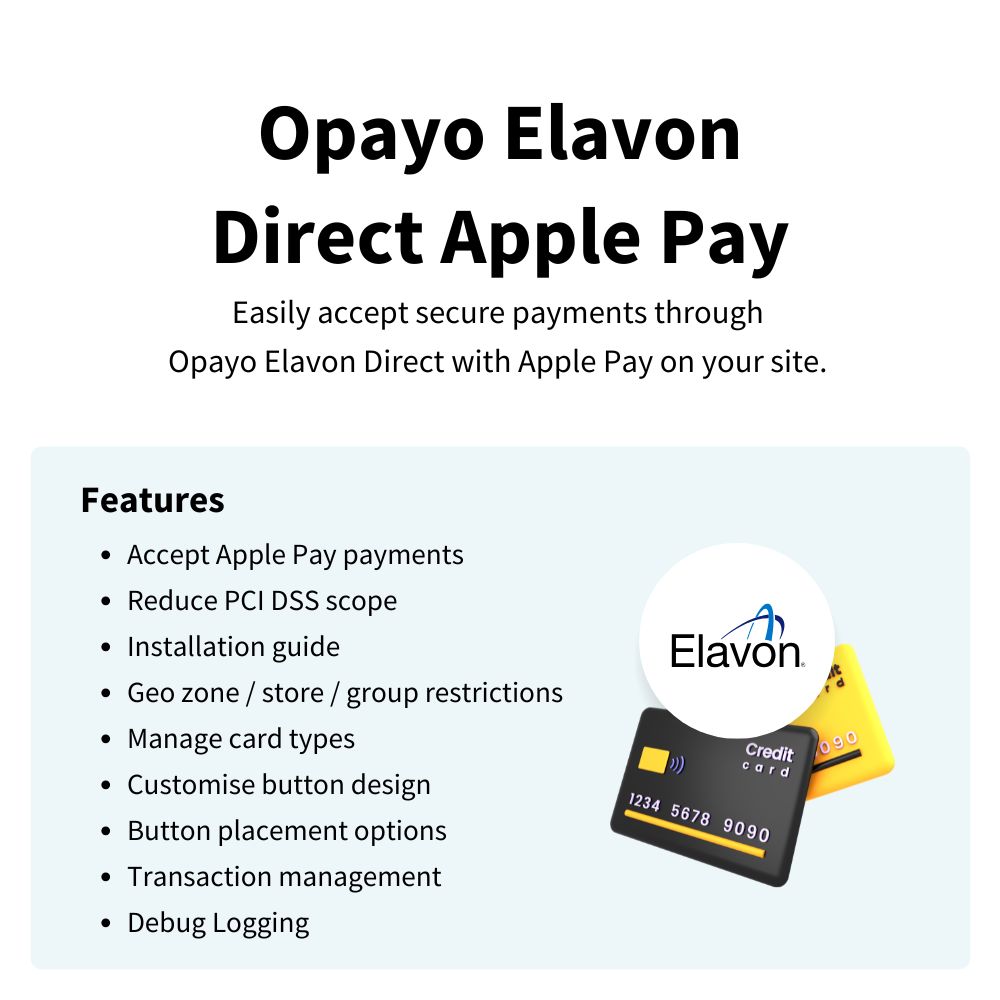
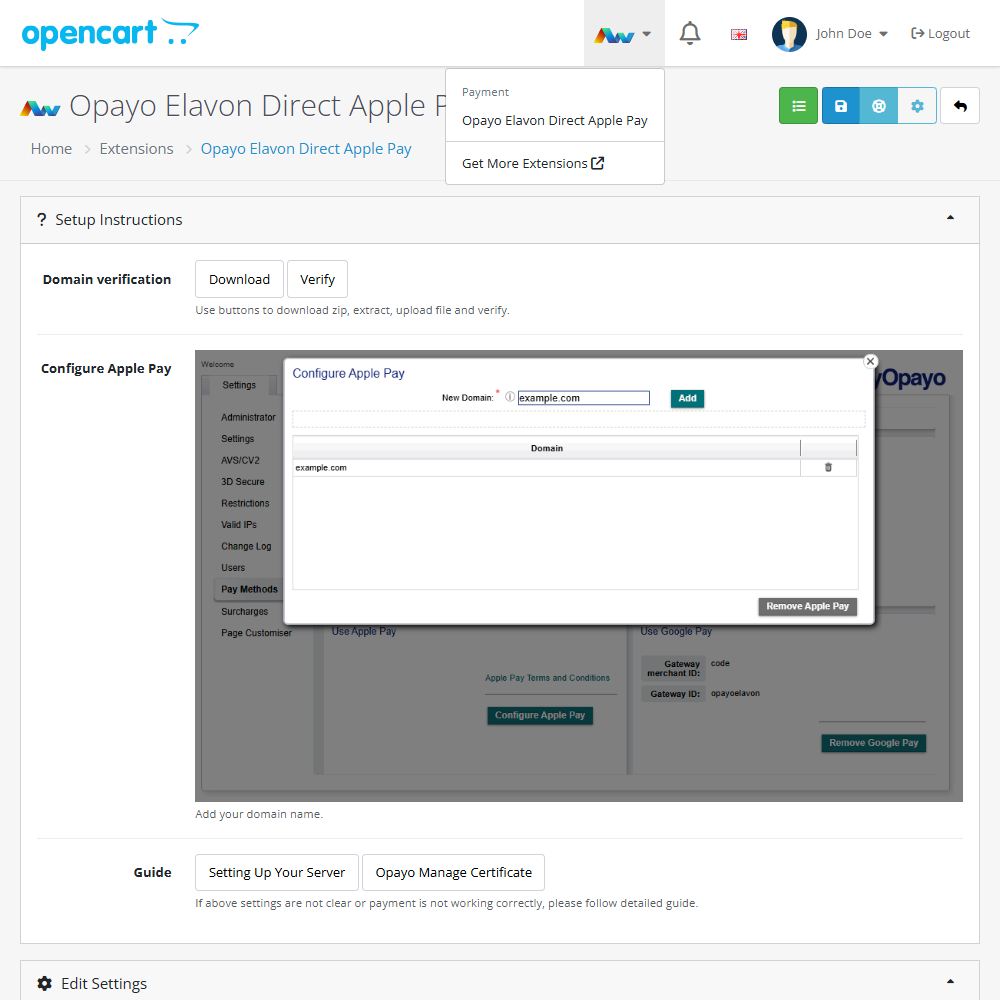
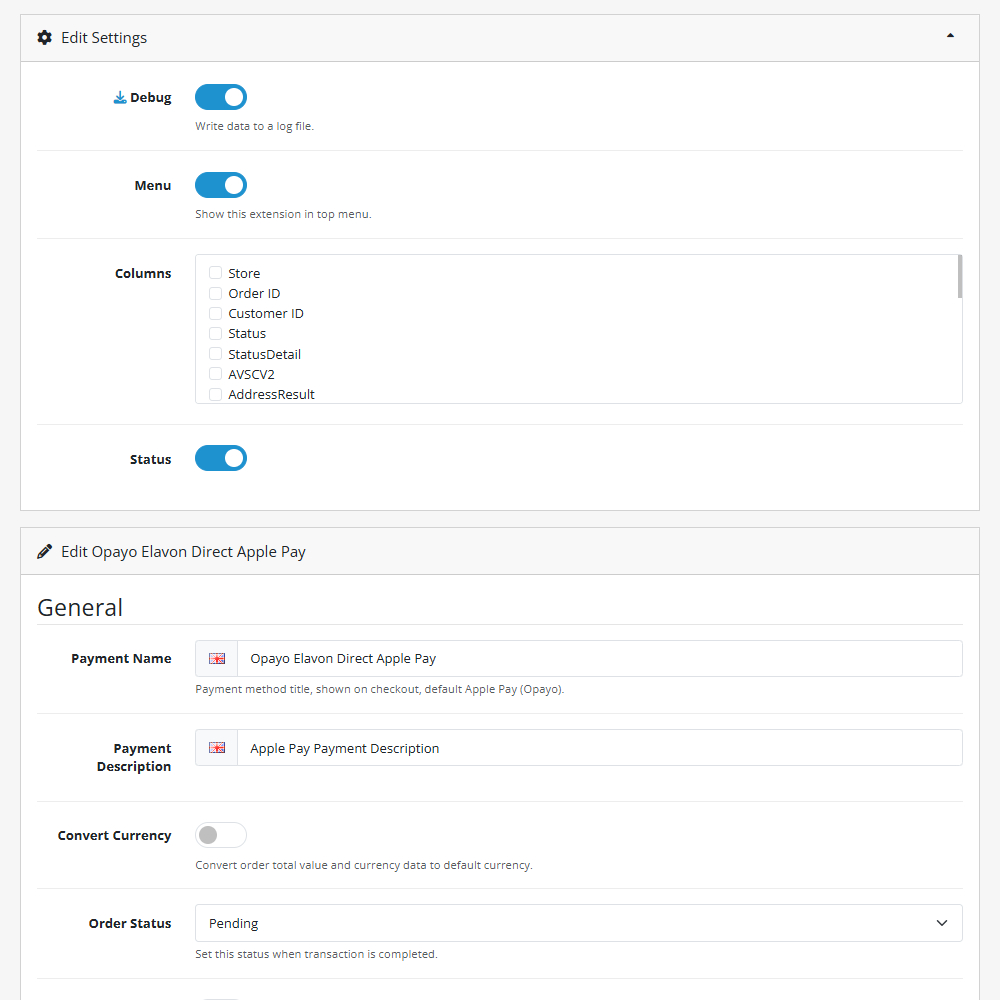
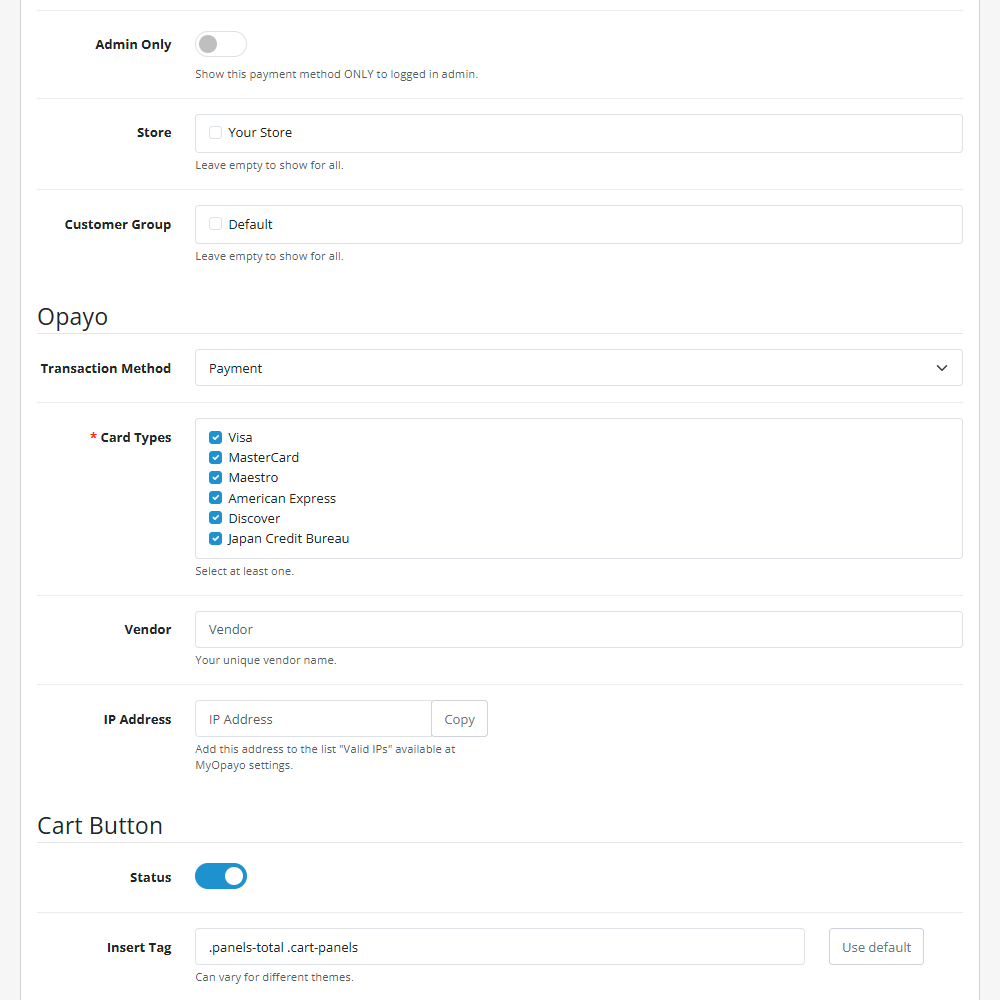
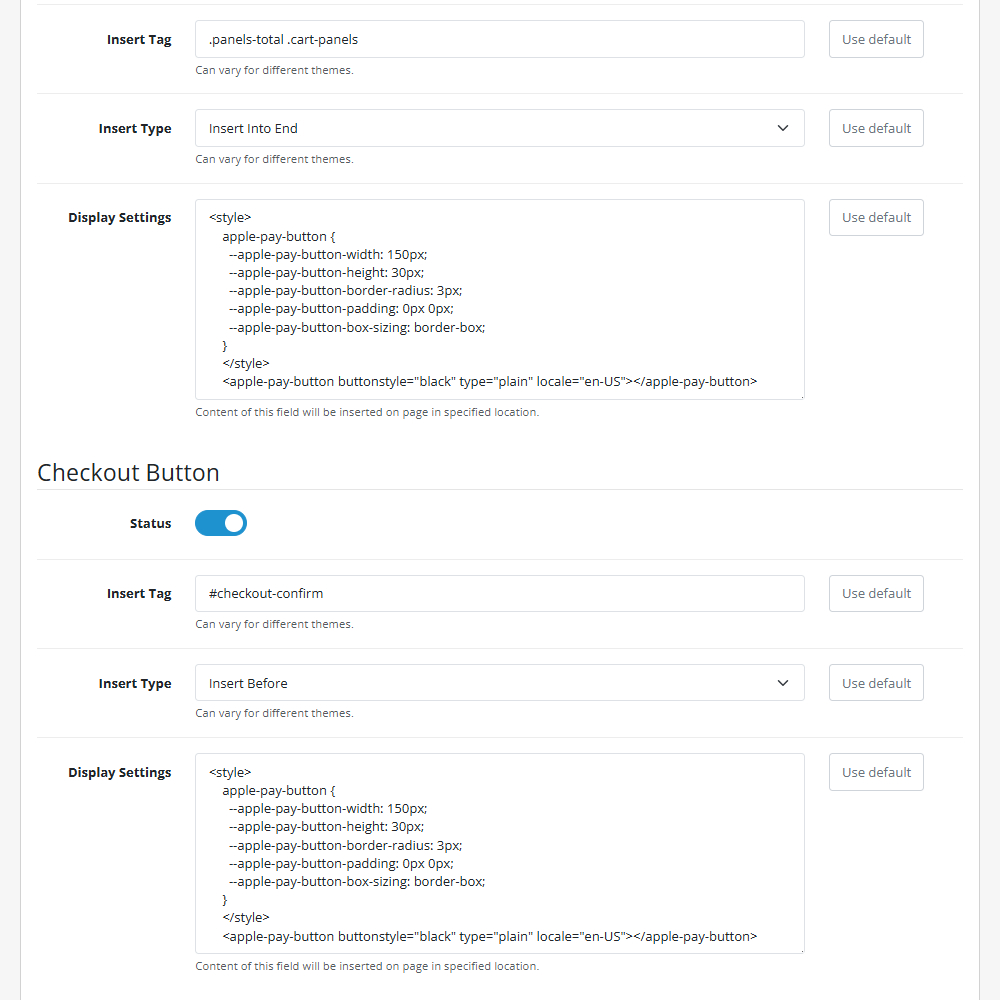
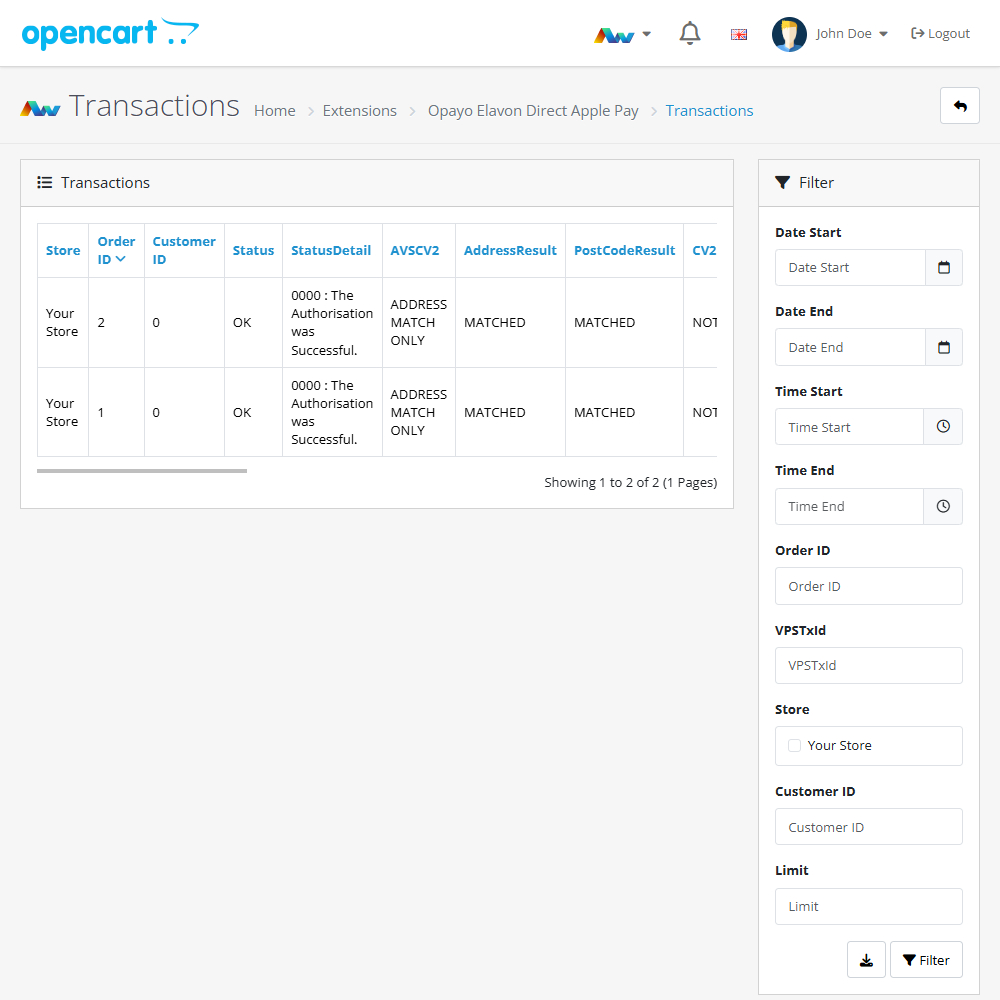
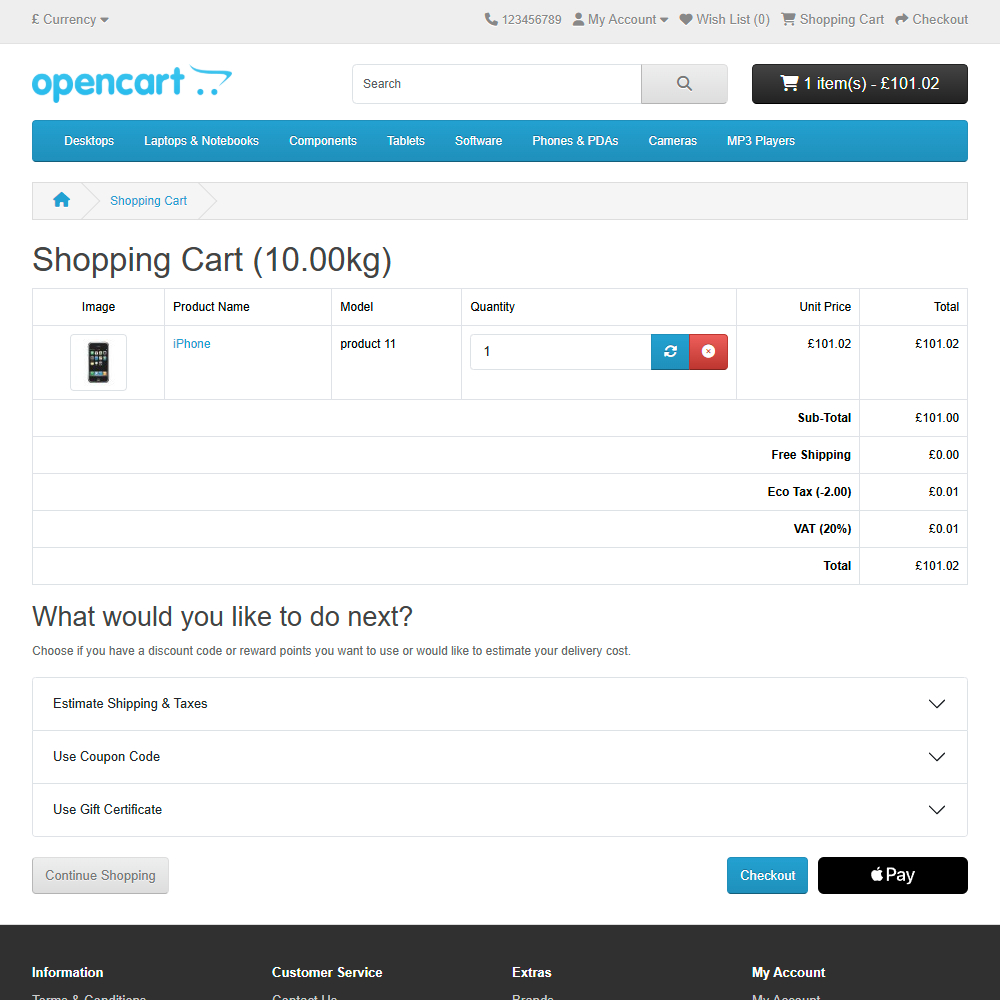
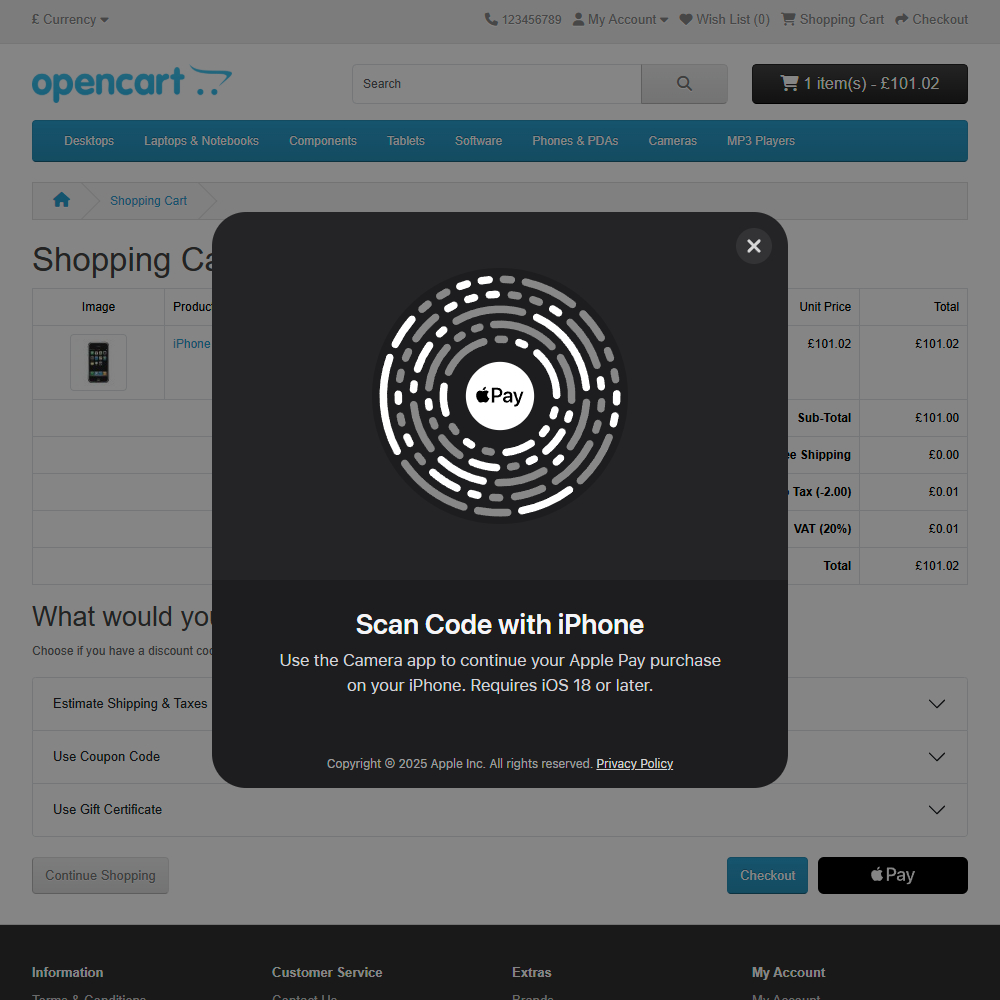
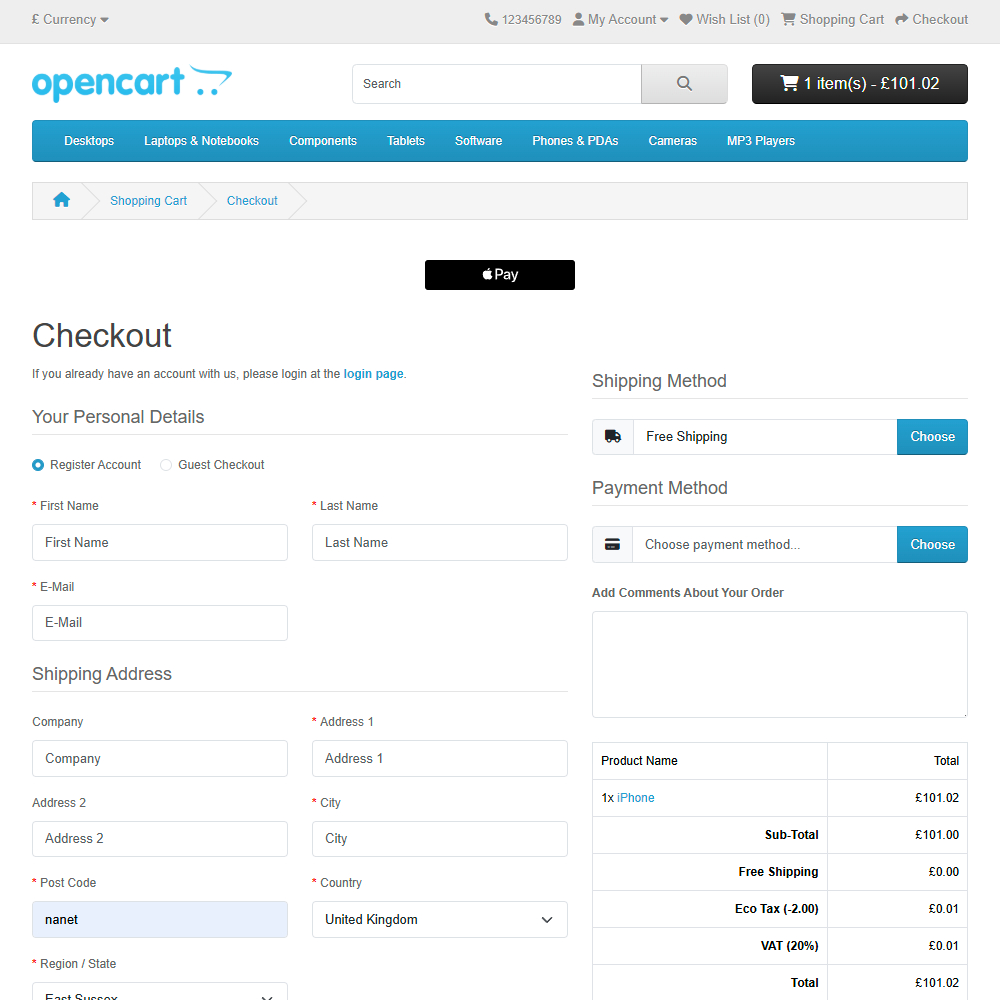
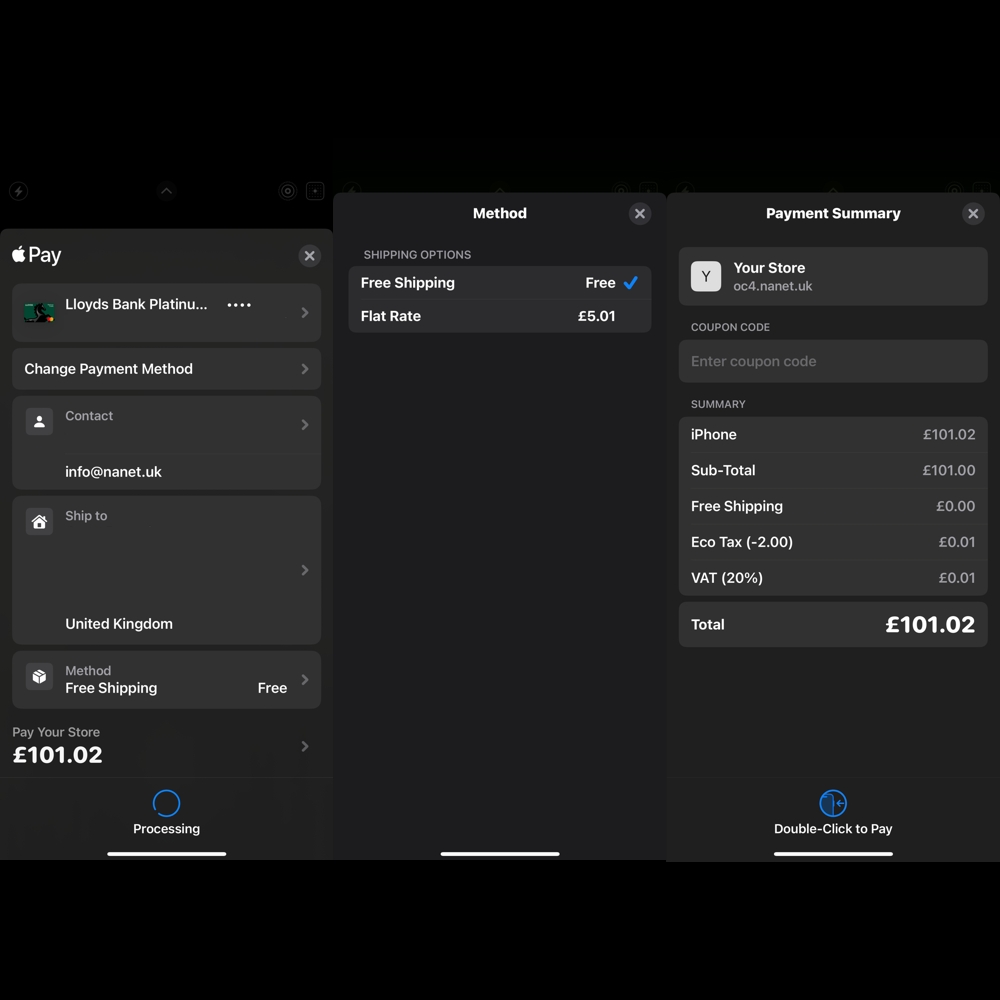


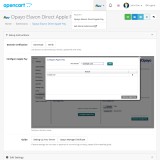
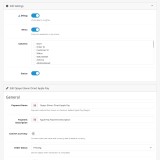

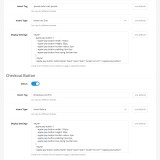

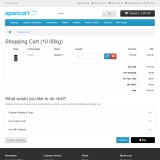

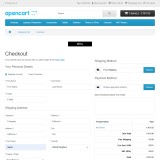

- ID: 51
- Framework: OpenCart
- Compatibility: 3.x & 4.x
- Updated: 2025-10-23
Enhance your OpenCart store with the Opayo Elavon Direct Apple Pay extension, enabling you to accept secure Apple Pay payments directly on your website. This reliable solution helps streamline checkout, increase conversions, and reduce your PCI DSS scope – all with full control from your store's admin panel.
Key Features:- Apple Pay Integration – Accept Apple Pay payments quickly and securely via Elavon Direct.
- Lower PCI DSS Scope – Simplify compliance and reduce data handling requirements.
- Guided Installation – Step-by-step guide makes setup fast and simple.
- Flexible Restrictions – Apply geo zone, store, or customer group restrictions.
- Card Type Control – Choose which card types to accept.
- Custom Button Design – Match the Apple Pay button style to your store's theme.
- Button Placement Options – Place the Apple Pay button exactly where you want it.
- Transaction Management – Monitor and manage payments directly from your admin panel.
- Debug Logging – Built-in tools for easy troubleshooting and tracking.
This extension offers merchants a powerful way to modernise their checkout process with Apple Pay. Improve security, enhance user experience, and manage everything conveniently within your OpenCart admin – no need for third-party tools.
Supported Apple Pay methods:
- Shipping methods - Customers are able to select shipping methods from the store.
- Coupons - Customers are able to use OpenCart coupons from the store.
Installation and Update:
This extension supports OpenCart version 3.x, 4.x, cloud, events system, and the Journal Theme. No files are stored outside the extension, no files are overwritten and it does not use OCMODE/vQmode.
Each download file is the extension file to install. Download the ZIP file for the OpenCart version you require, use the built in installer, use upload button and choose that file.
If you have the free NaNet Extension Helper (v1.7 or later) installed, you can use export option (top right menu) within your extension before uninstalling. When you reinstall, the settings can be restored by using import option. This extension will also add an OpenCart header menu for easy access to all NaNet extensions.
Please note: It's always a good practice to backup your OpenCart installation before installing any extensions or making significant changes.
| 2025-10-23 (1.2) | Added product code for Opayo Basket field, used for stock levels. |
Changelog
| 2025-05-23 (1.0) | Initial release. |
| 2025-09-23 (1.1) | Meeting cloud requirements. Added shipping info and cost calculations. |
| 2025-10-23 (1.2) | Added product code for Opayo Basket field, used for stock levels. |