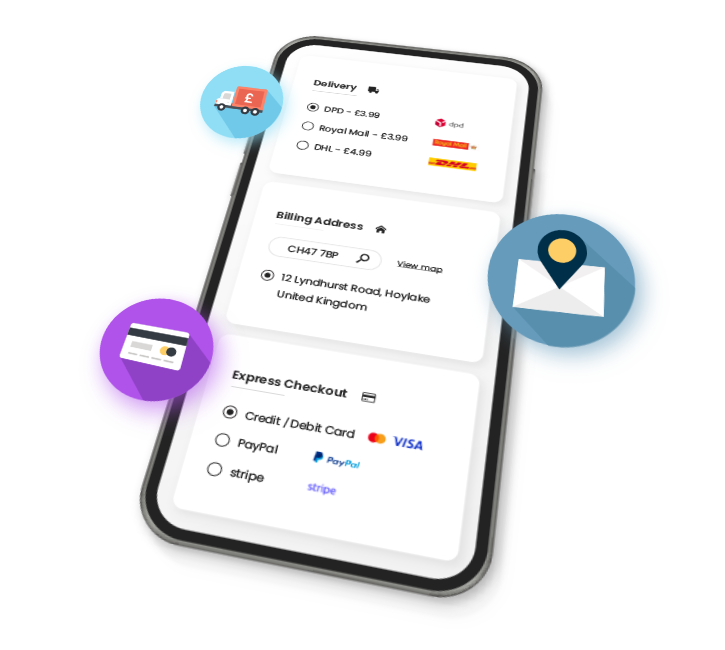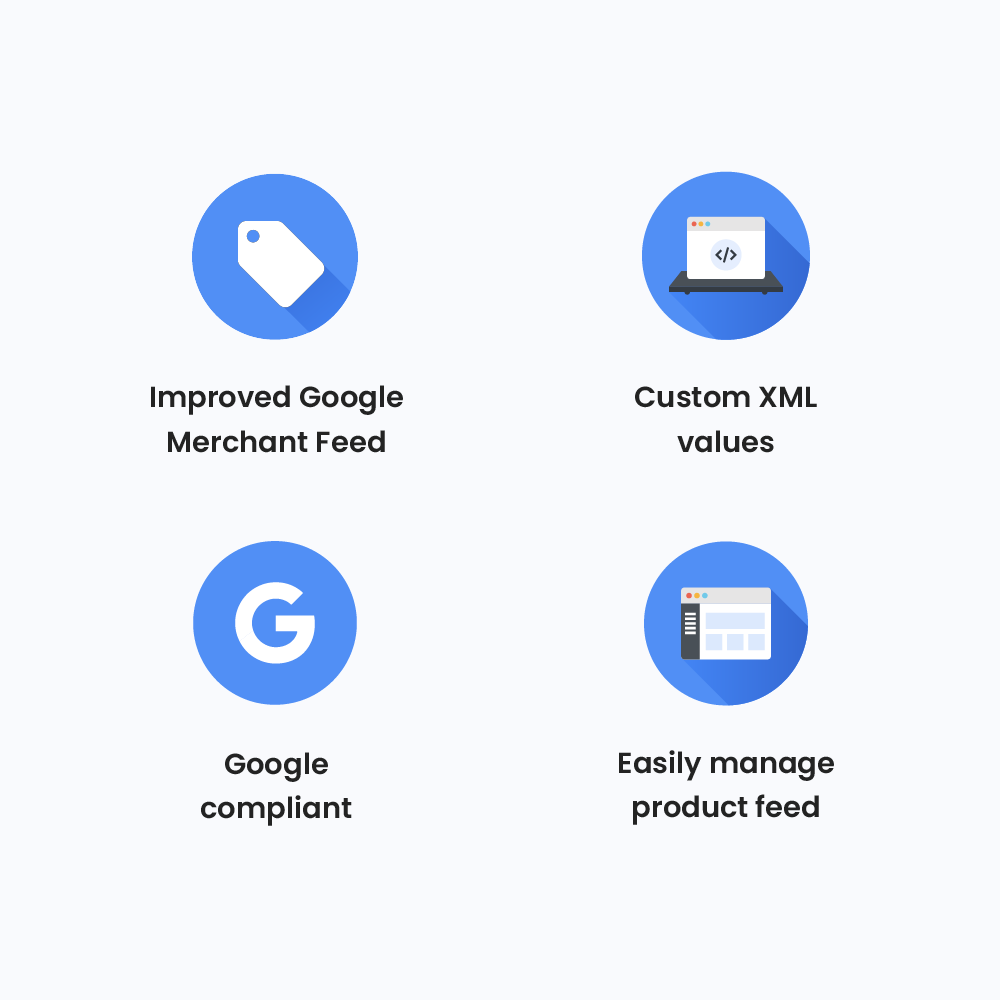
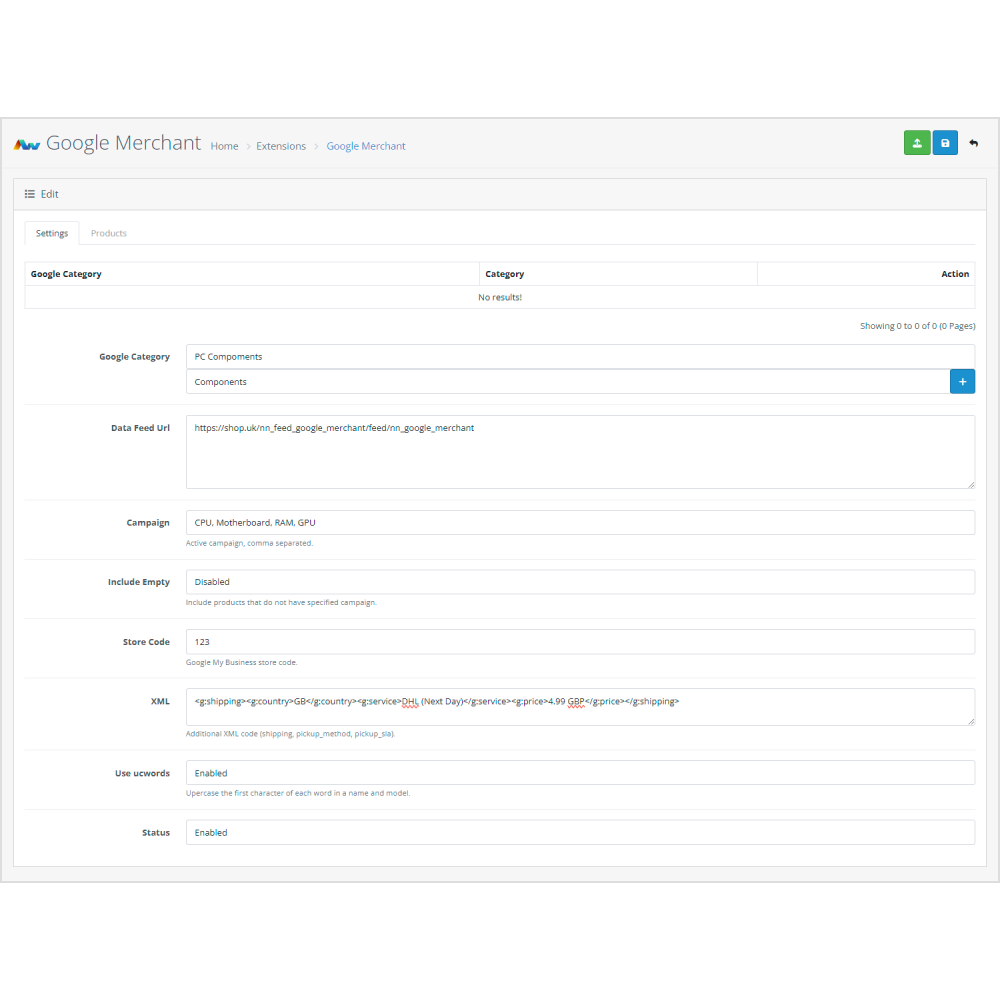
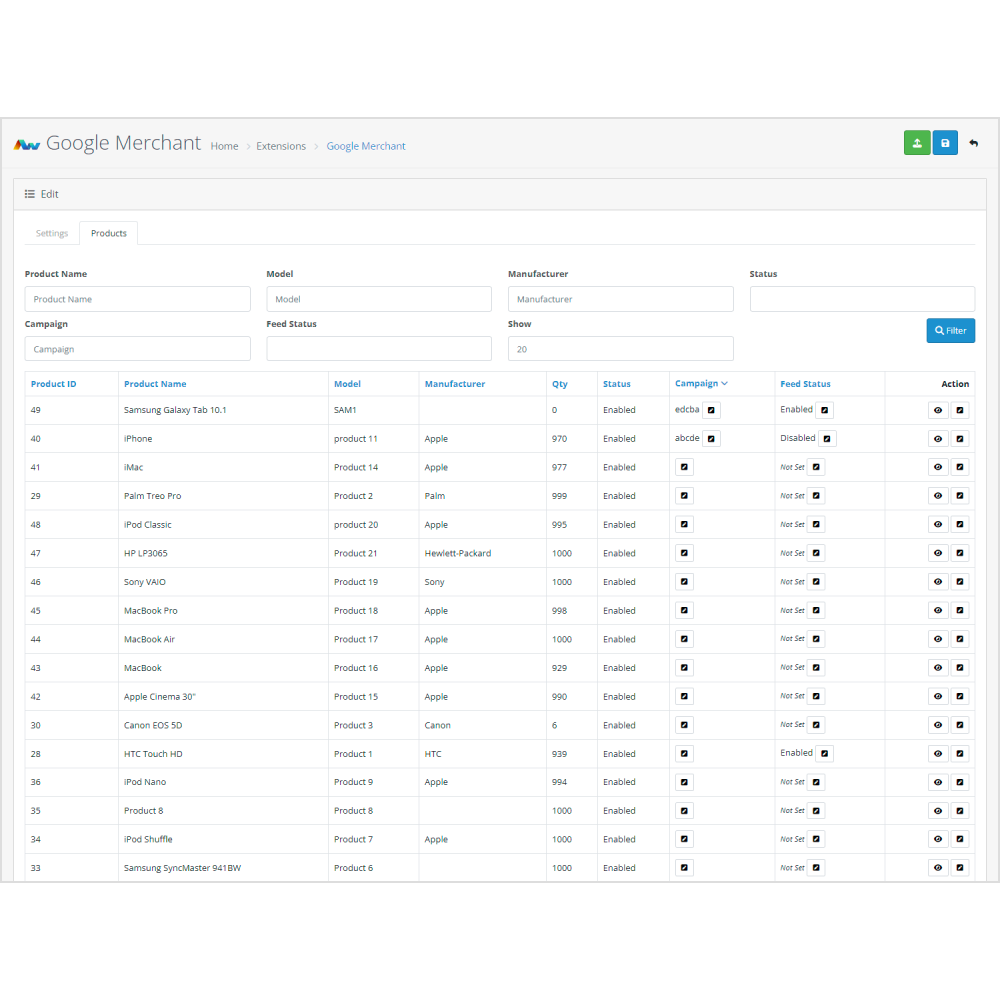




Improved Google Merchant Feed
- ID: 8
- Framework: OpenCart
- Compatibility: 3.x & 4.x
- Updated: 24/04/2024
1 x Downloaded
£16.00
Ex Tax: £13.33
Easy installation
Simply use OpenCart’s built in installer and it’s ready! It doesn’t even overwrite any OpenCart files and can be removed at any time.
Easy updates
Our extensions keep your settings stored between installs so when you need to update you can, no need to worry about going through setup again.
Free support
All our extensions come with free support so we can help you with any issues in the rare cases there are any problems with our modules.
Premium support
Our premium support gives you quick solutions to any problems you’re having with our modules, simply chat with our team!
Use an Improved Google Merchant Feed with added functionality for easier product management online.
Improved Google Merchant Feed allows you to:
- Set active campaign,
- Edit product active status and set product campaigns,
- Optionally include all products that do not have active campaign even if one is set,
- Include Google Business store code,
- Add Custom XML values like shipping or pickup,
- Parse product name to comply with google policy
- Filter the store by catalogue
- Set campaign(s) and status for feeds (enabled, disabled, and not set)
Overall you'll have better control of your Google Merchant Feed, letting you better use your product feed to sell products most effectively.
Installation:
- Use OpenCart's in built installer to upload the extension.
- Activate the extension in "Extensions" under the relevant Extension Type.
Our extensions all save your data between installs allowing you to update with ease.
Update:
- Download the latest version of the extension.
- Uninstall your current extension.
- Install the new extension as above, all settings will be saved so you won't need to redo anything.
This extension Supports OpenCart version 3.x, 4.x, Events System, and the Journal Theme
Please note: that it's always a good practice to backup your OpenCart installation before installing any extensions or making significant changes.
Current version
Changelog
| 2024-04-26 (1.7) | Fix PHP Notice for PHP 8.1. |
Changelog
| 2024-01-01 (1.0) | Initial release. |
| 2024-01-12 (1.1) | Fixed support for NaNet Helper changelog. |
| 2024-02-07 (1.2) | Added support for import and export settings. |
| 2024-02-09 (1.3) | Support for more currencies. Fix GET currency PHP Notice. |
| 2024-02-13 (1.4) | Added an option to remove non-printable characters. |
| 2024-04-15 (1.5) | Fix eBay issues. |
| 2024-04-24 (1.6) | Fix GTIN support PHP notice. |
| 2024-04-26 (1.7) | Fix PHP Notice for PHP 8.1. |