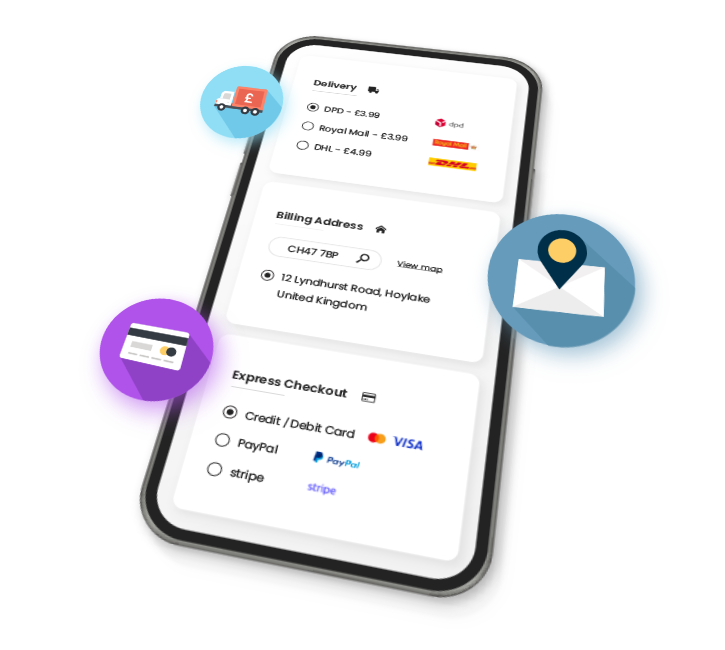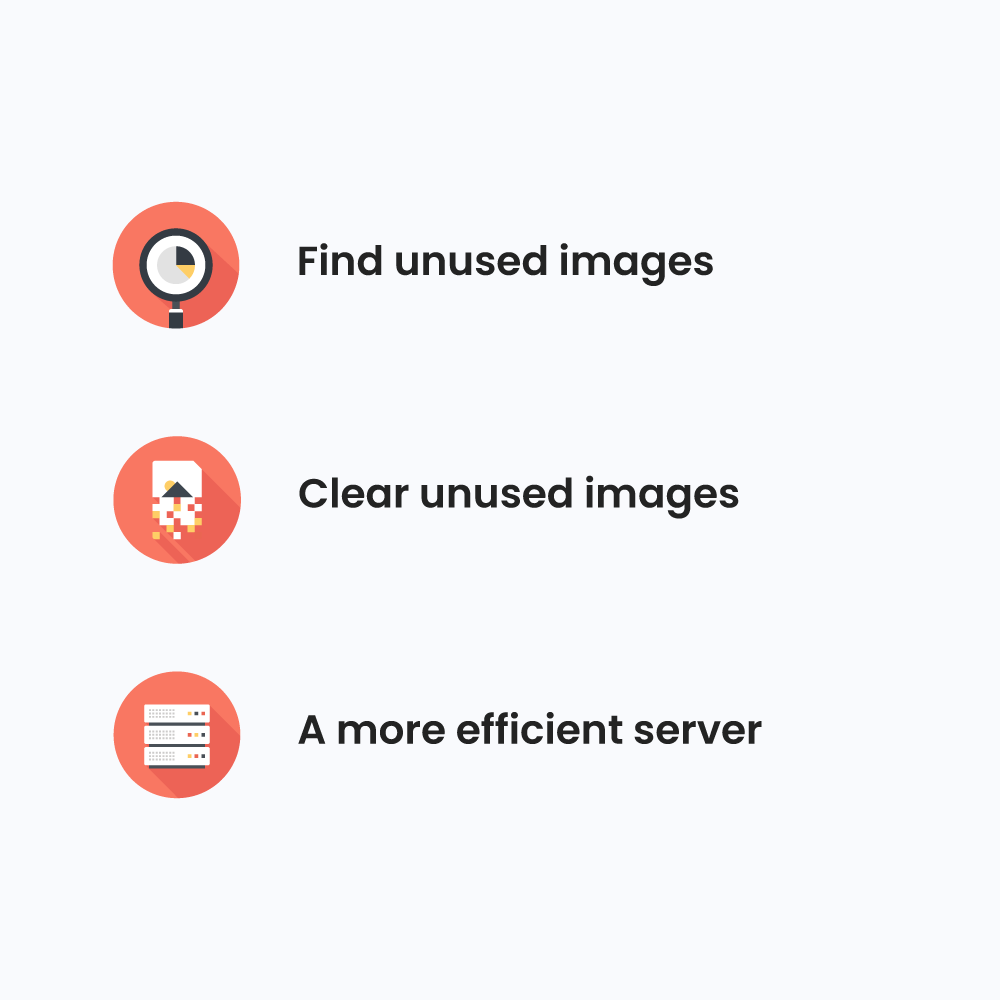
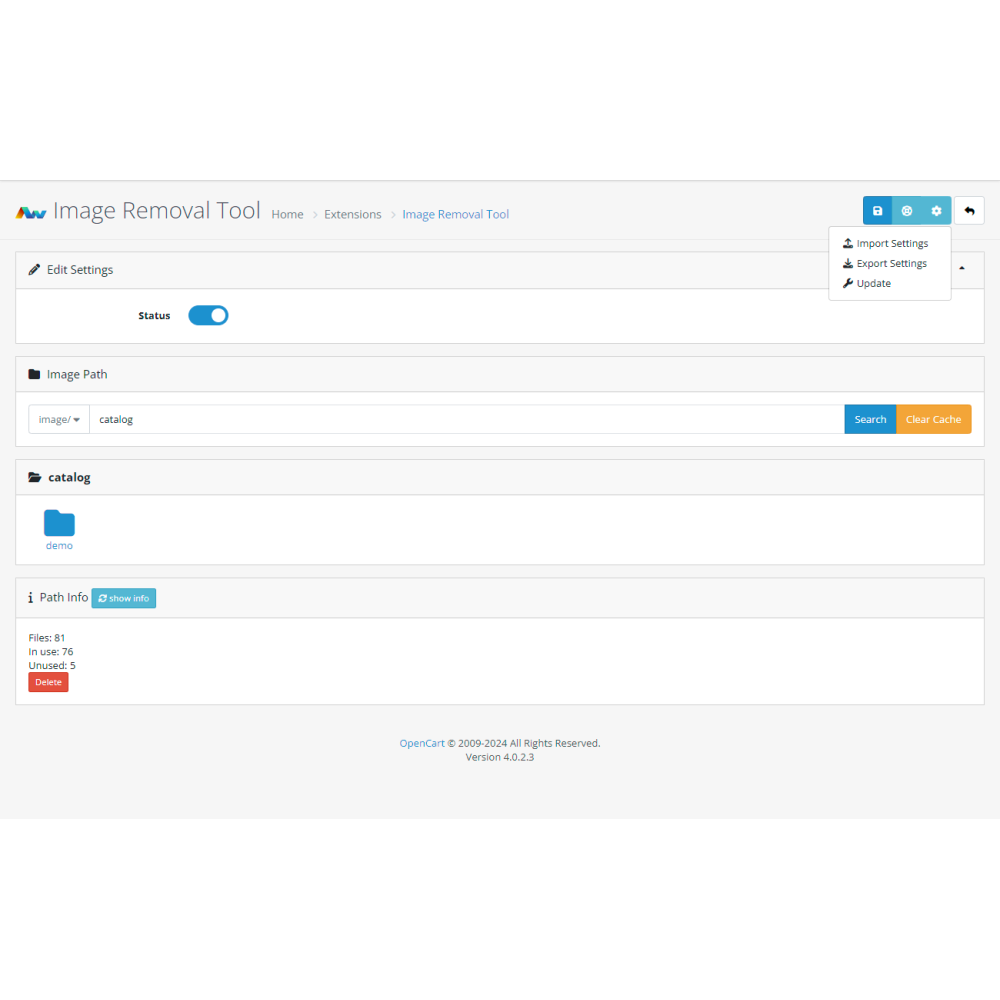


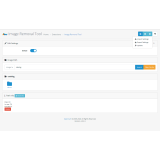
Image Removal Tool
- ID: 29
- Framework: OpenCart
- Compatibility: 3.x & 4.x
- Updated: 2024-06-03
1 x Downloaded
£16.00
Ex Tax: £13.33
Remove all images which aren't linked to a product with this Product Image Removal Tool, removing images in selected folders.
This extension quickly frees up space on your server by removing all images that aren't linked to products. Please be aware this will remove all images not linked to products and using it in the correct folders is vital.
Your server will be better optimised with fewer files reducing backup time.
Installation:
- Download the zip file containing the extension.
- Inside the zip file, you will find versions for OpenCart 3 and OpenCart 4. Choose the appropriate version for your OpenCart installation.
- Use OpenCart's built-in installer to upload the selected version of the extension.
- Activate the extension in "Extensions" under the relevant Extension Type.
Our extensions all save your data between installs allowing you to update with ease.
Update:
- Download the latest version of the extension.
- Uninstall your current extension.
- Install the new extension as above, all settings will be saved so you won't need to redo anything.
This extension Supports OpenCart version 3.x, 4.x, Events System, and the Journal Theme
Please note: It's always a good practice to backup your OpenCart installation before installing any extensions or making significant changes.
Current version
Changelog
| 2024-06-03 (1.1) | Improved performance. Added access to root image dir. Better GUI. |
Changelog
| 2024-02-29 (1.0) | Initial release. |
| 2024-06-03 (1.1) | Improved performance. Added access to root image dir. Better GUI. |