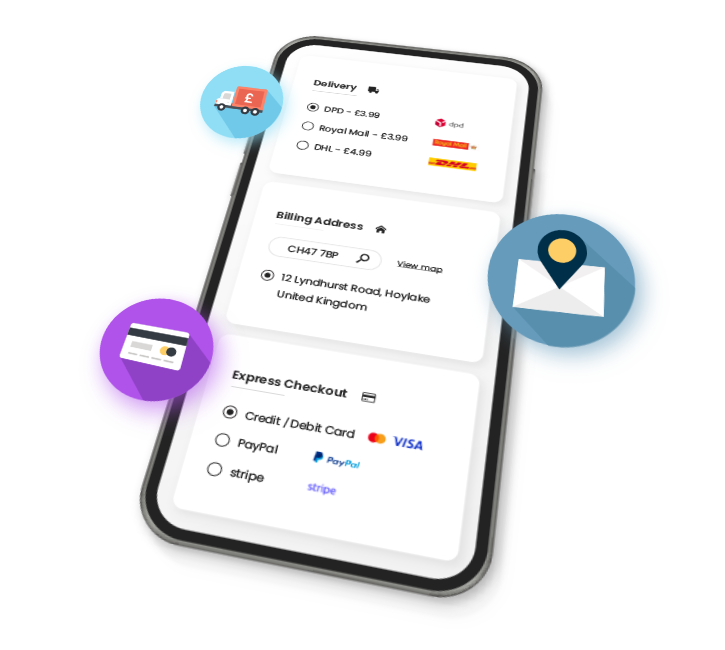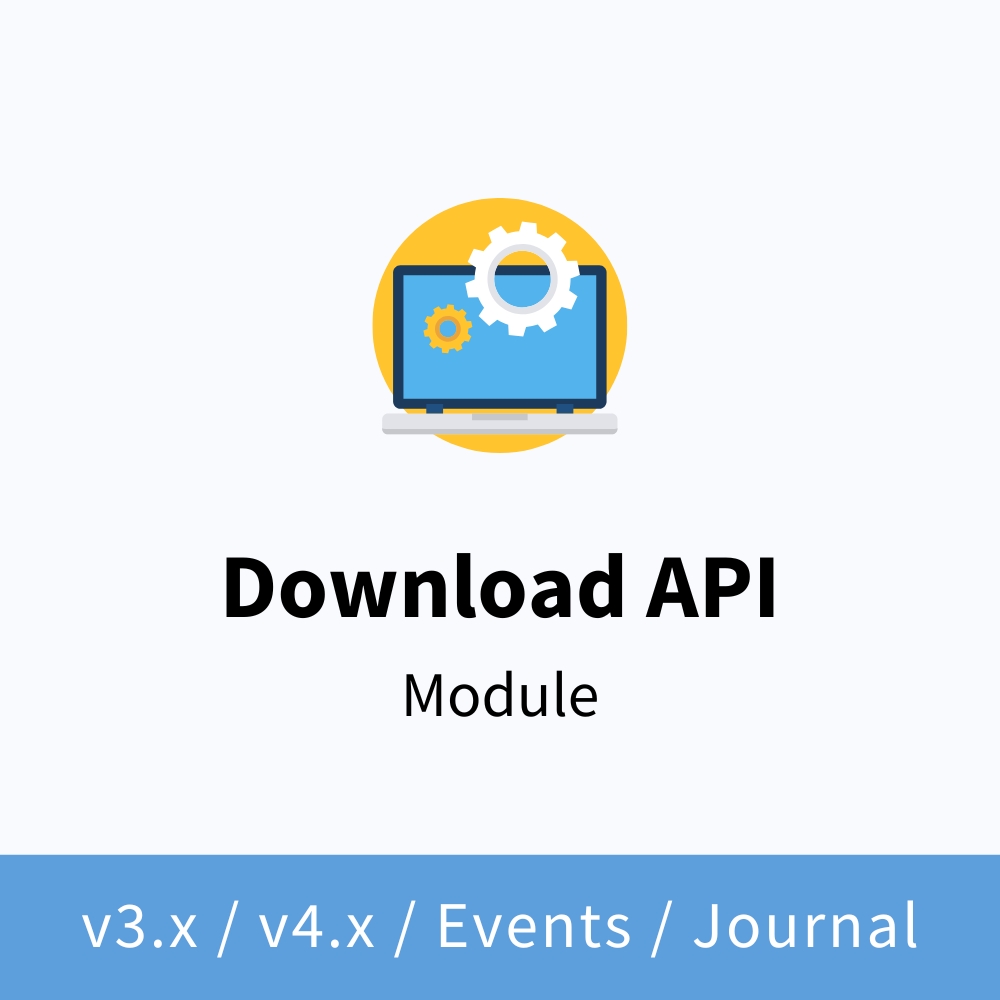
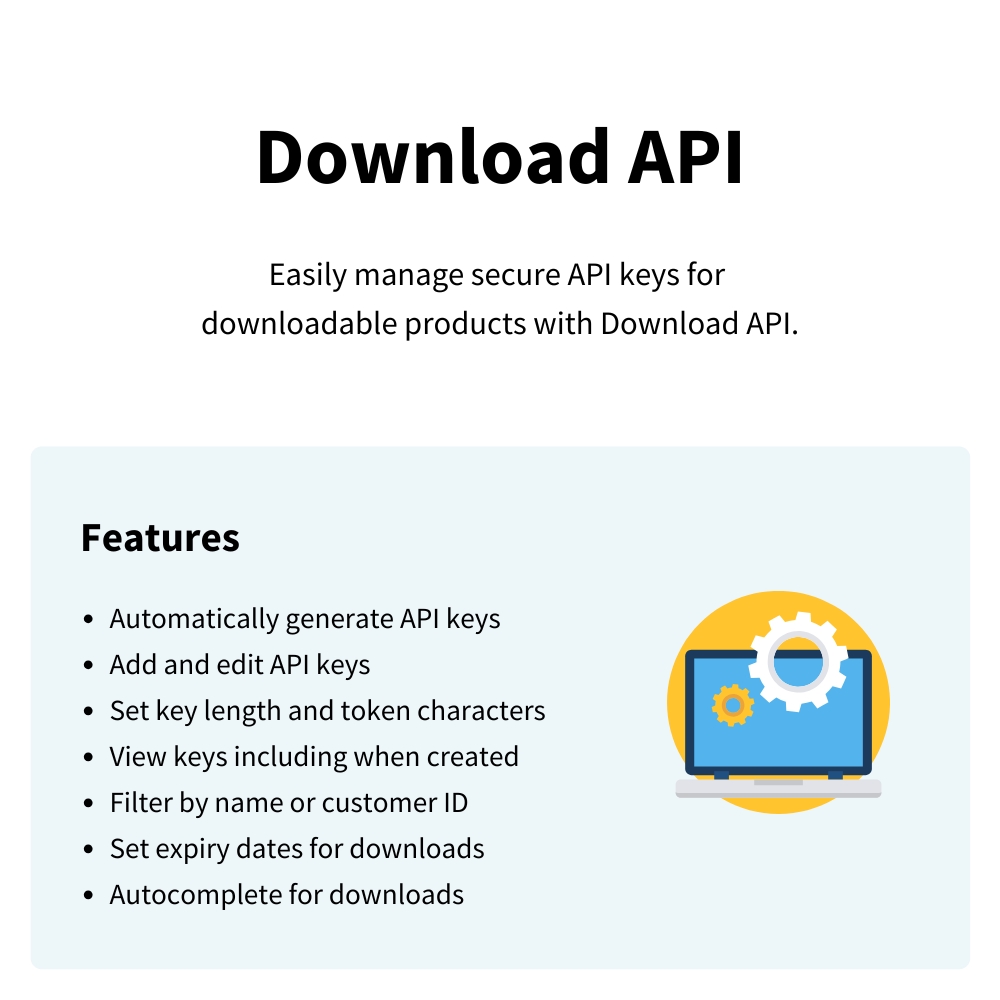
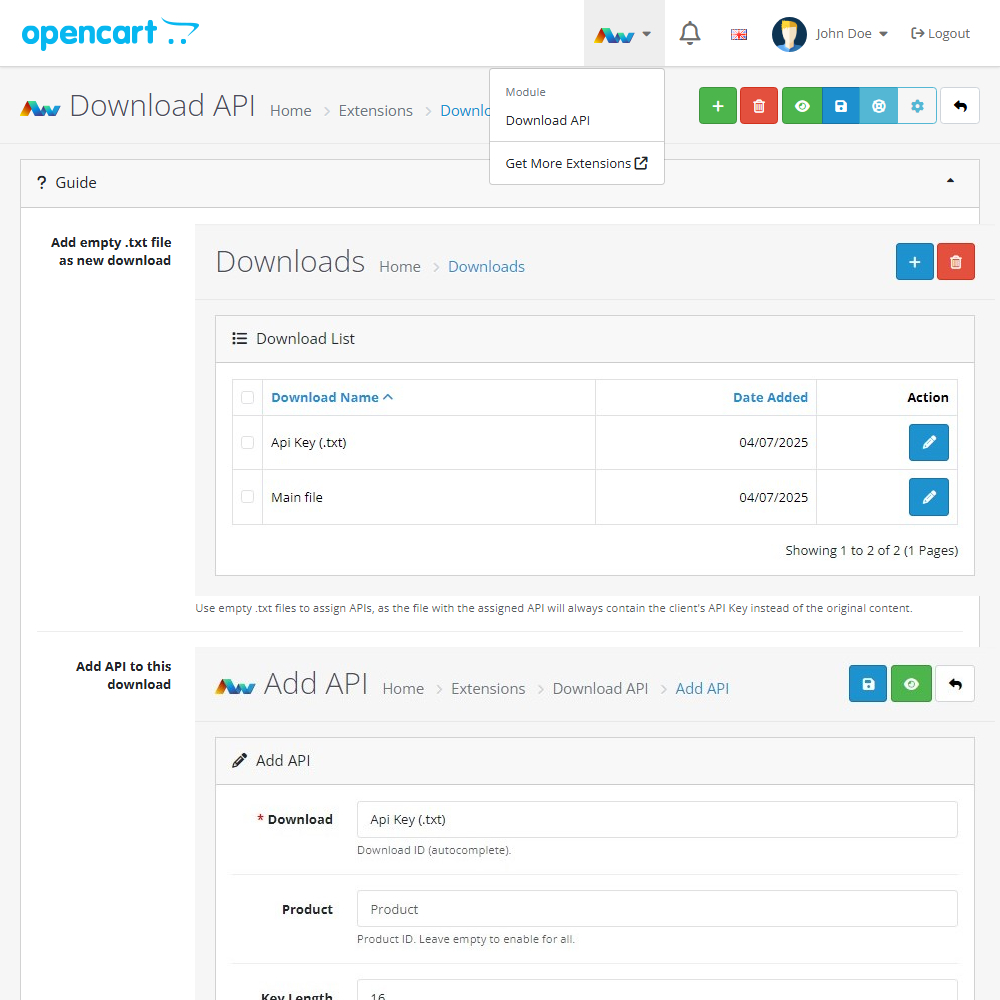
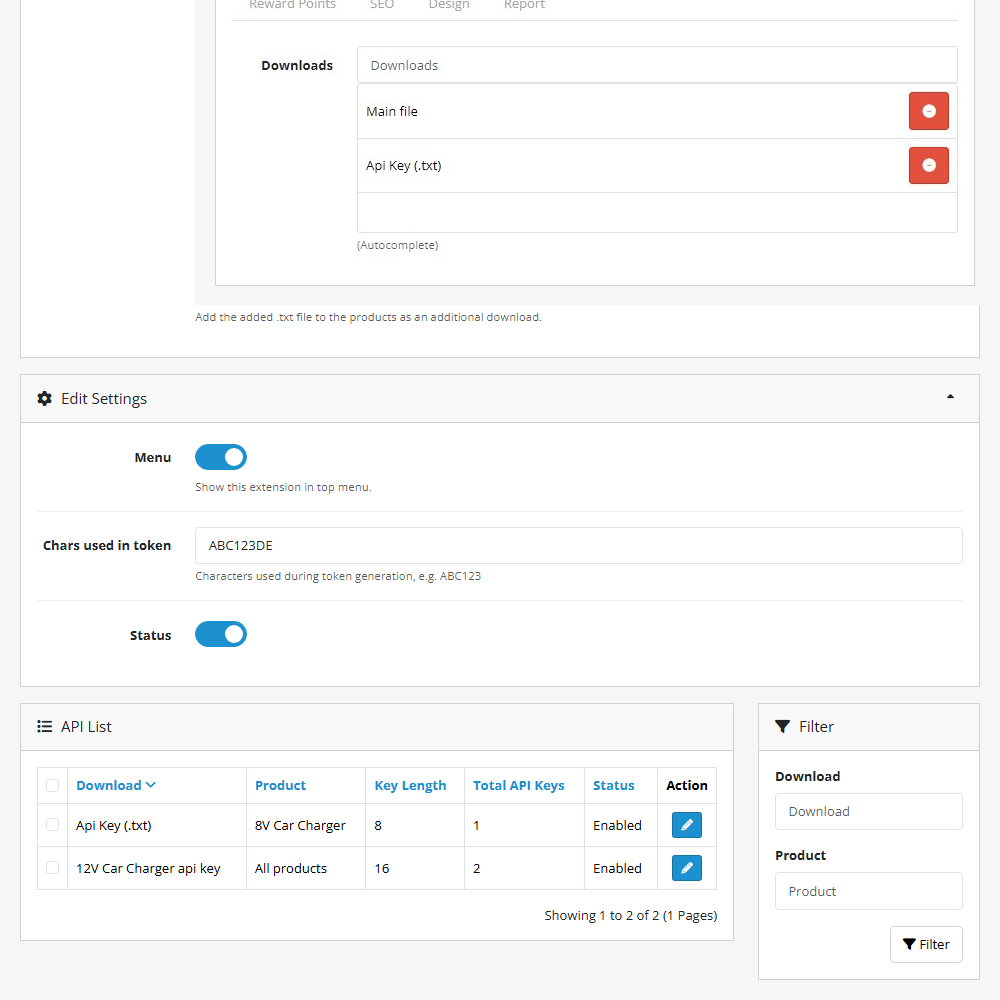
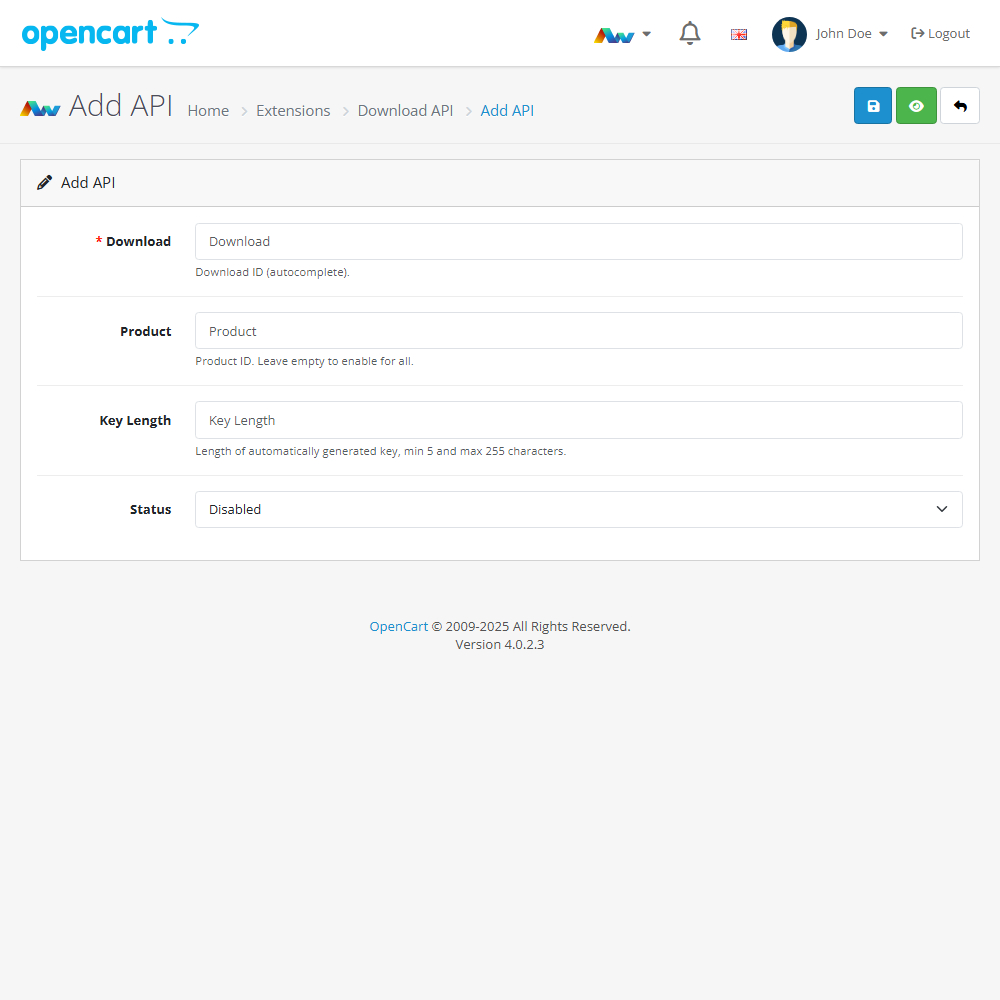
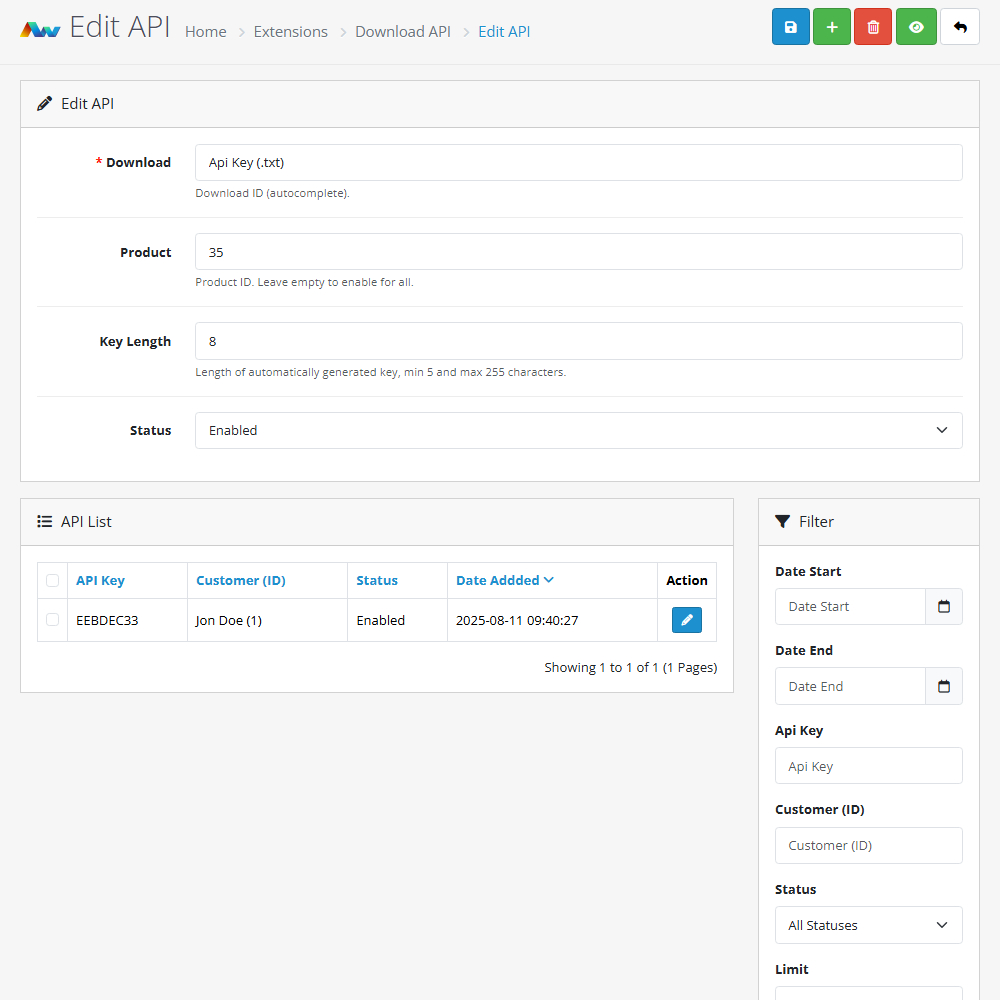
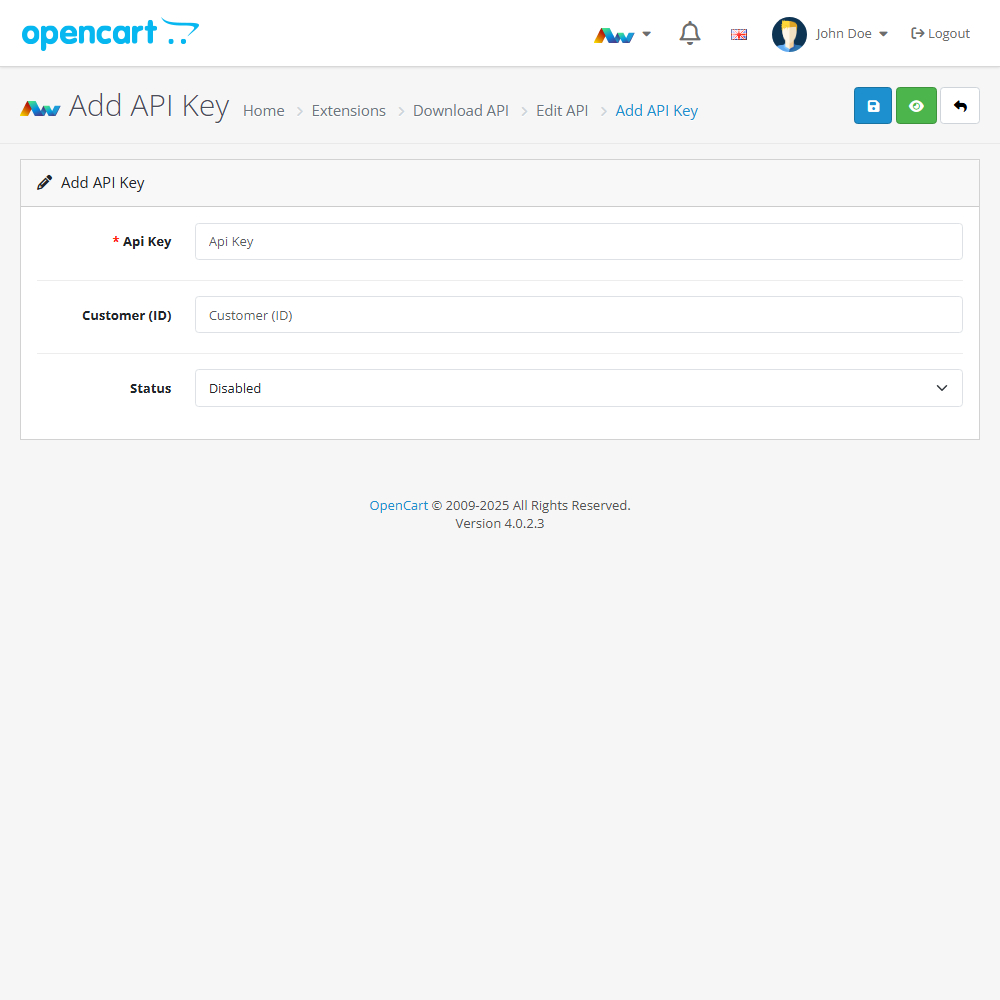
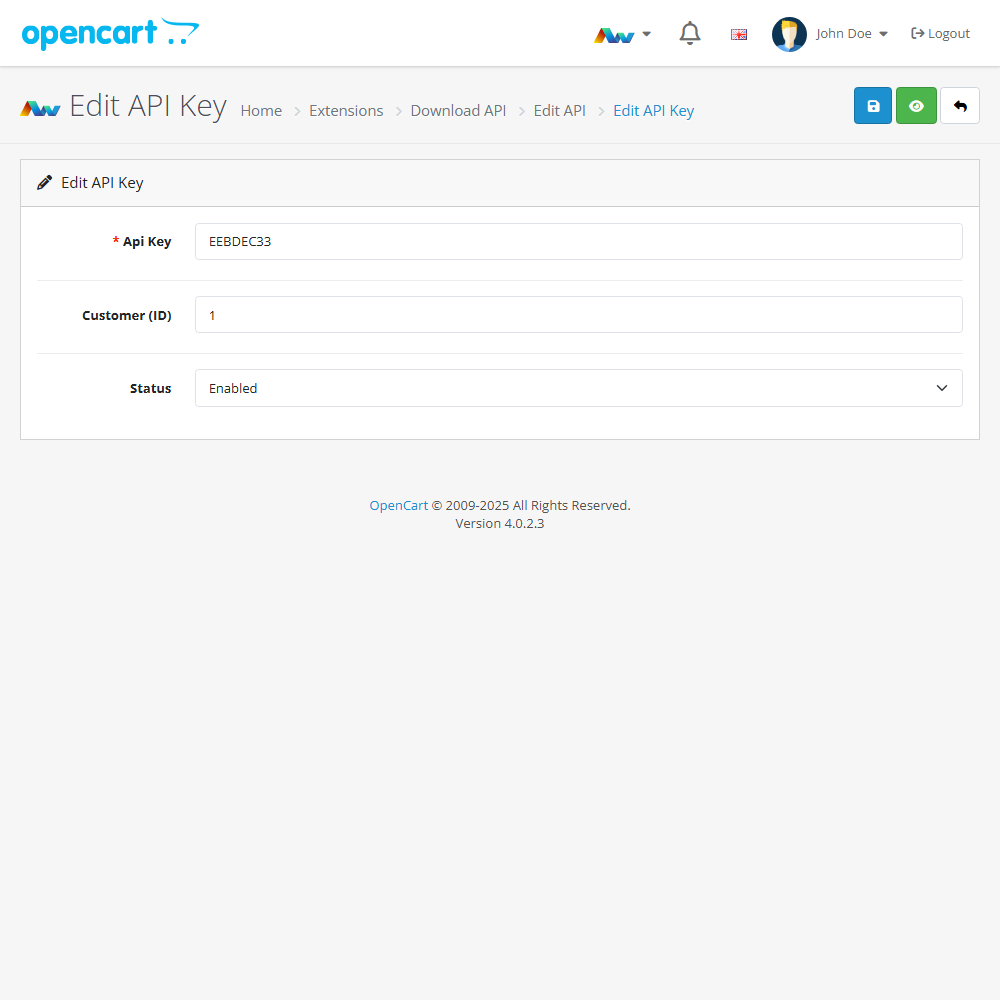
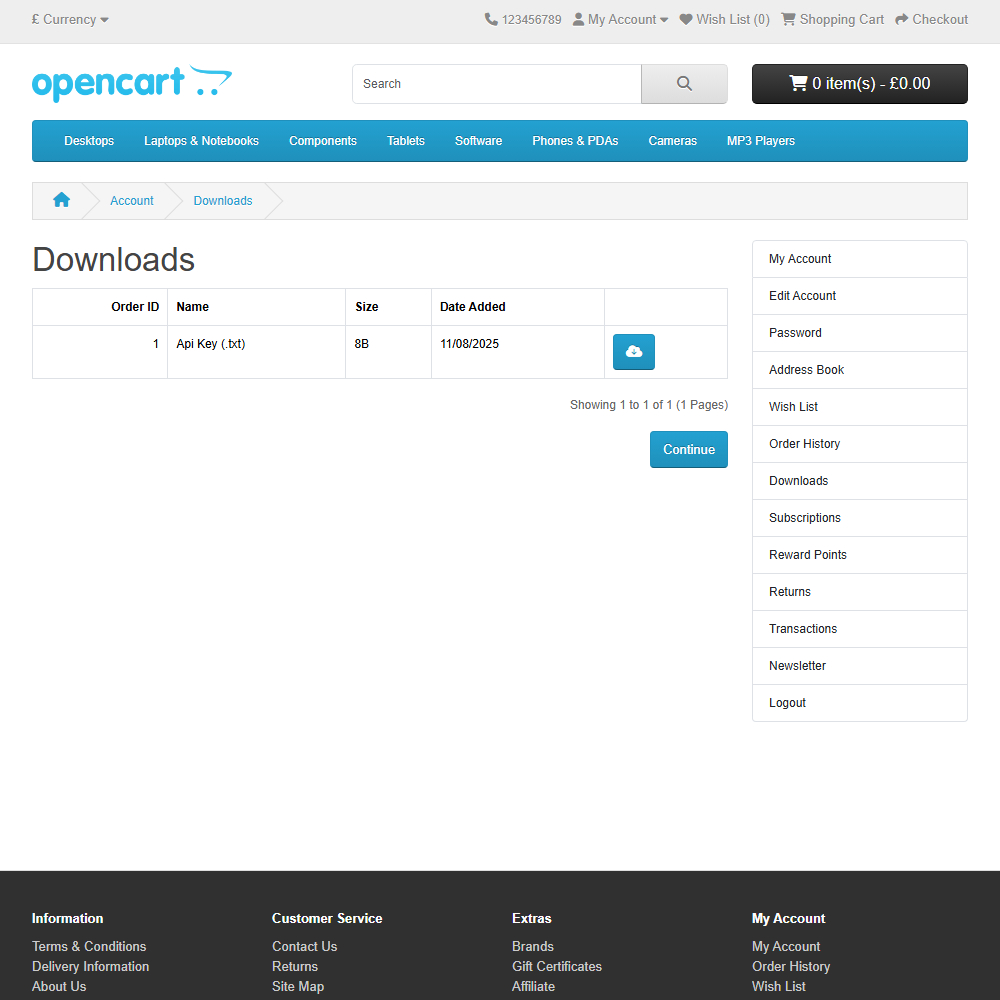



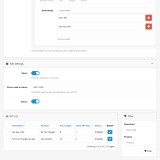




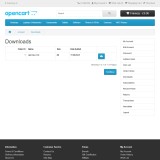
- ID: 53
- Framework: OpenCart
- Compatibility: 3.x & 4.x
- Updated: 2025-07-07
Easily manage secure API keys for downloadable products with Download API. This extension automatically generates API keys when customers download products, allowing you to control access based on your custom settings and expiry rules — all from your OpenCart admin panel.
Key Features:
- Automatic API key generation upon product download
- Create and edit API keys with flexible options
- Configure key length and token characters for custom security
- Set download expiry dates by duration or fixed date
- Filter and search keys by customer name or ID
- Autocomplete downloads when assigning API keys
- Quick access via the admin menu
Why choose Download API?
Ideal for store owners and developers, Download API streamlines secure access management for digital products. Control who can download what and when — all within your OpenCart backend, no external tools needed.
This extension supports OpenCart version 3.x, 4.x, Events System, and the Journal Theme.
Installation and Update:
Download the ZIP file and extract to a folder as each version is in a separate folder. Use the built in installer, use upload button and choose the correct file for your OpenCart version. Use the plus button to install the extension. Go to extensions and chose your extension type, find extension on the list and enable the extension. Edit the extension and change the status.
For future updates all our extensions save your settings across installs in the storage directory. This allows you to just disable the extension, uninstall it and remove the package from the installer. Get the latest version and go through the install process, open extension setting page and settings will have remained!
Please note: it's always a good practice to backup your OpenCart installation before installing any extensions or making significant changes.
| 2025-07-07 (1.0) | Initial release. |
Changelog
| 2025-07-07 (1.0) | Initial release. |