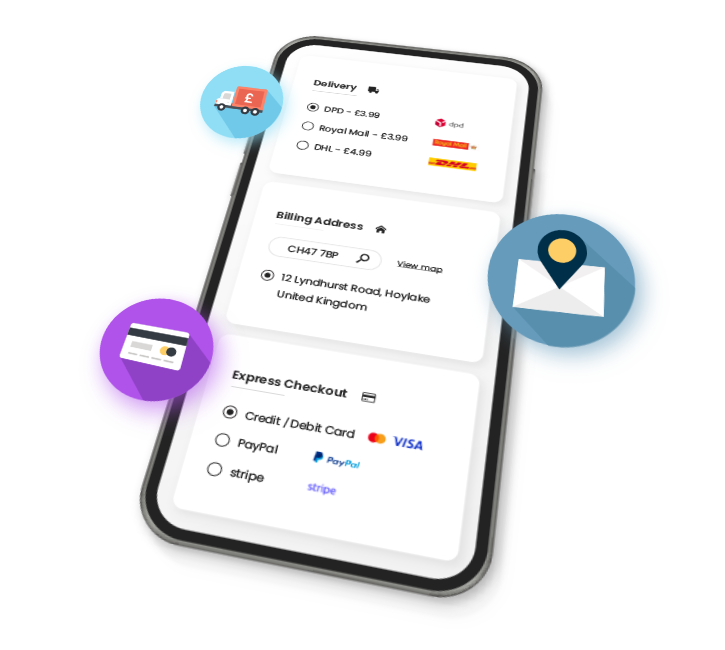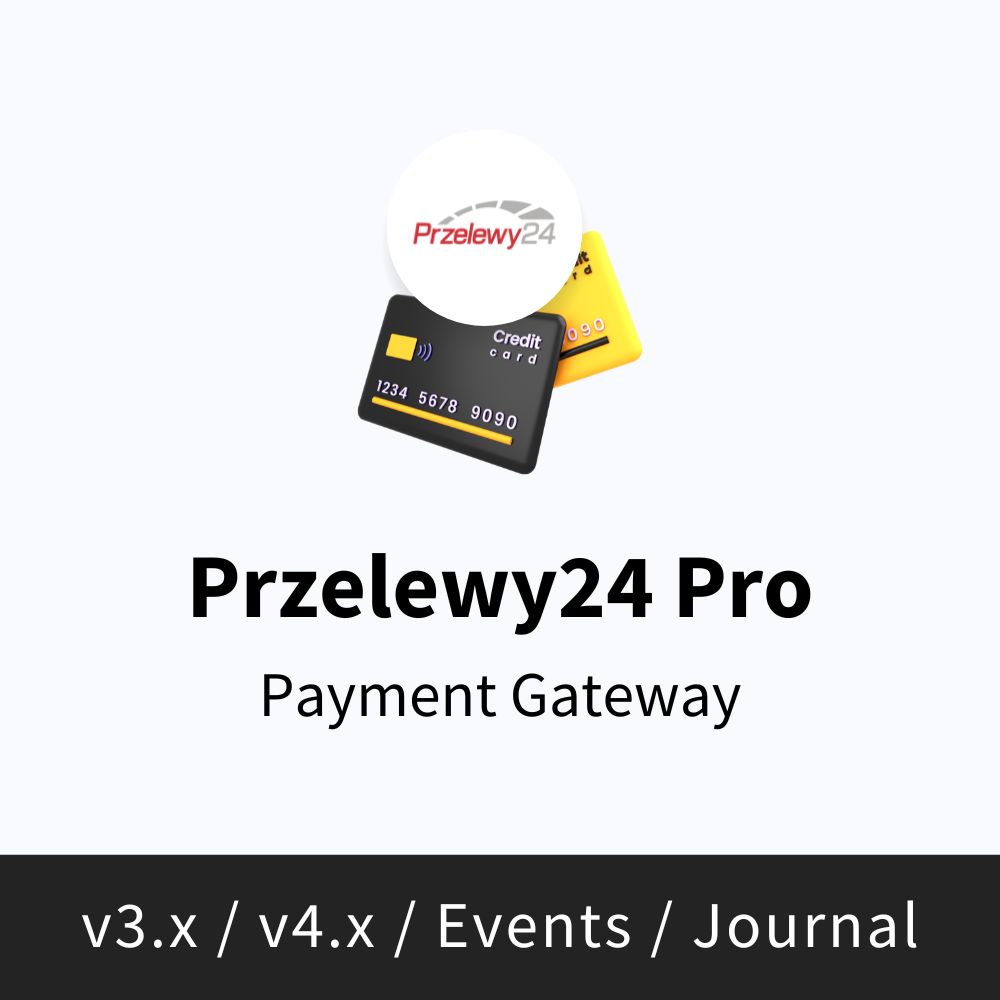
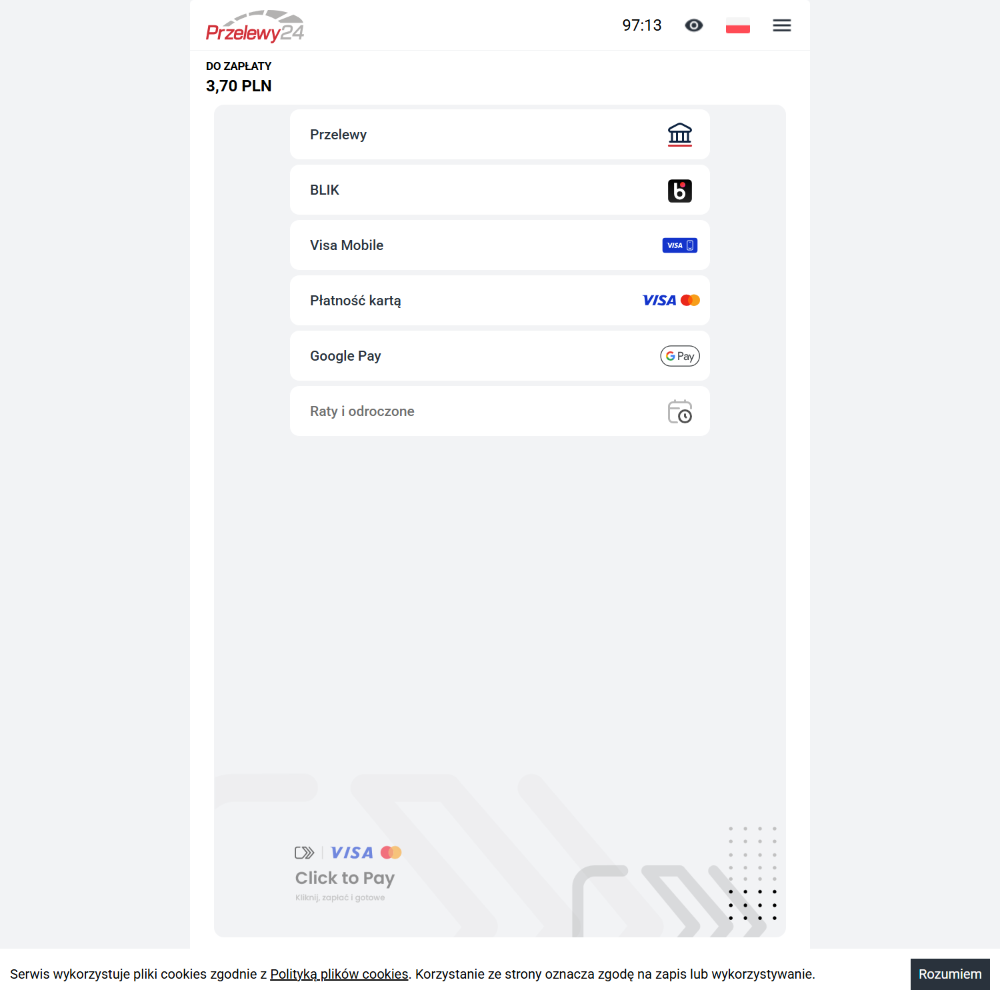
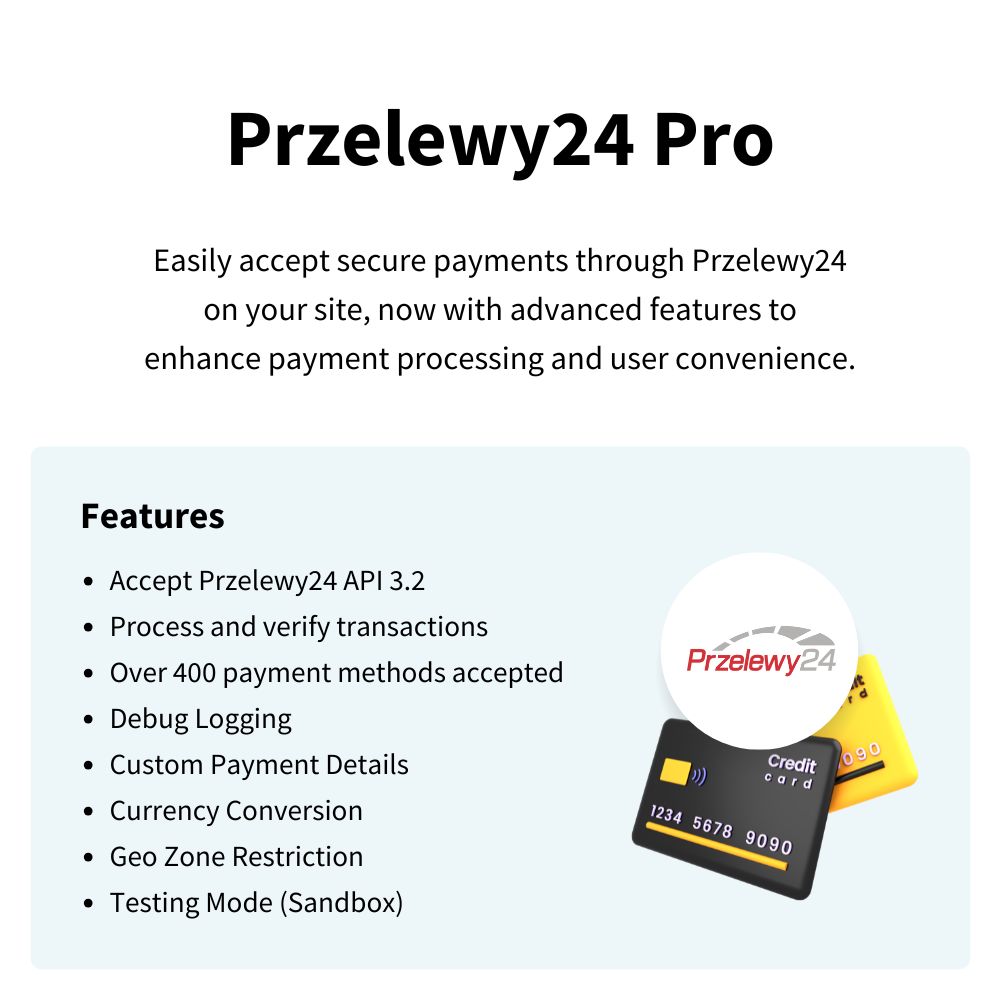
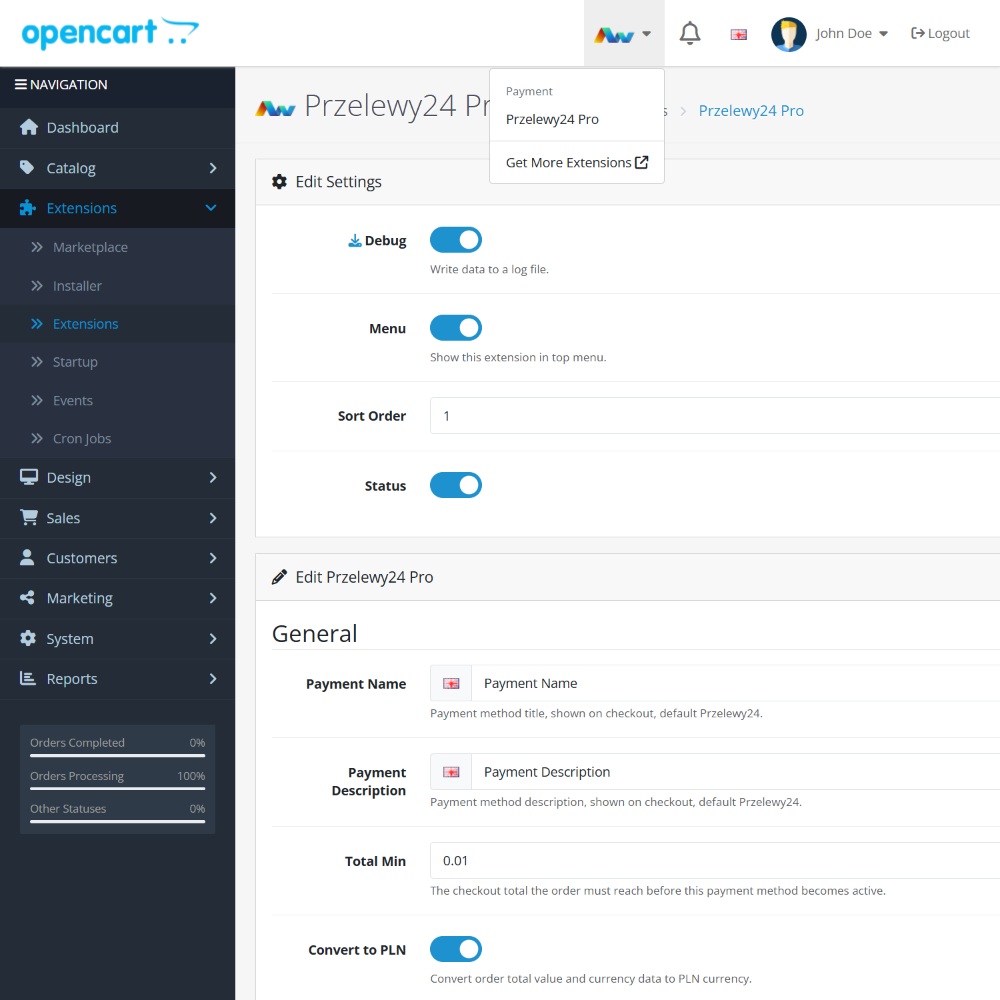
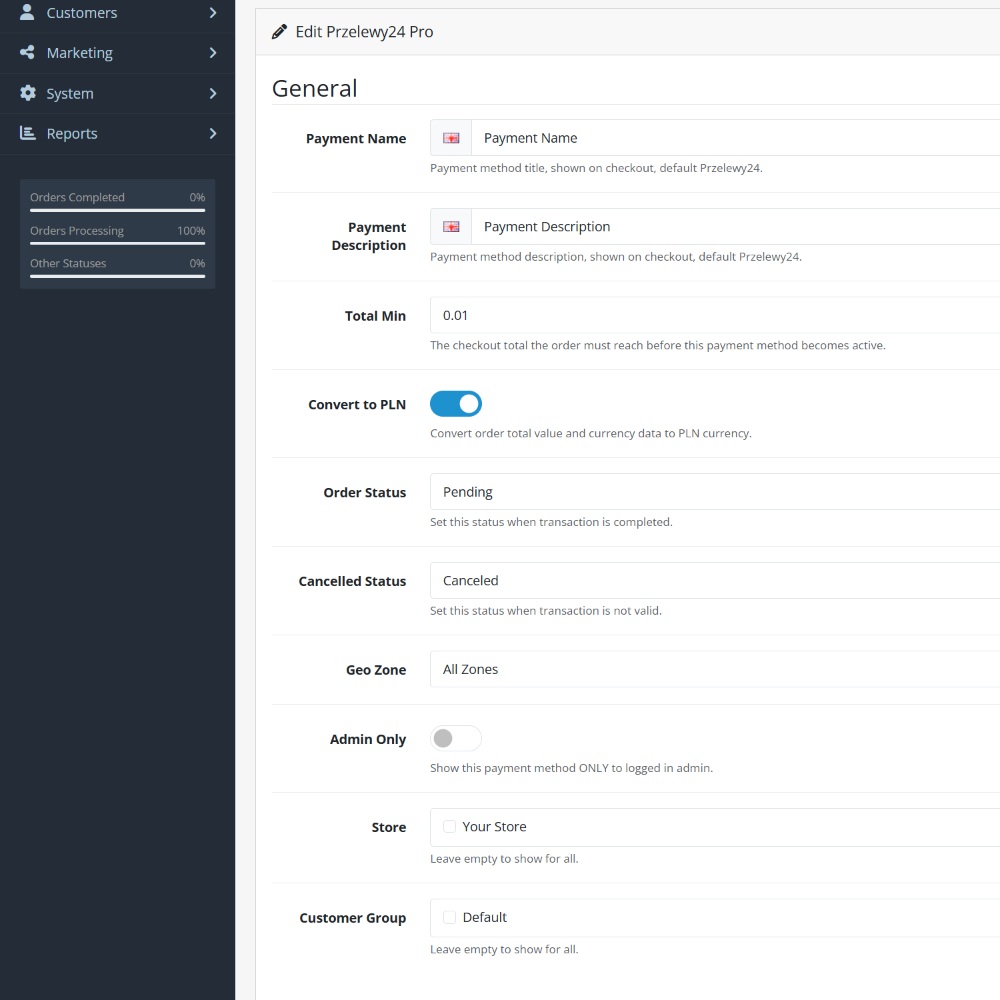
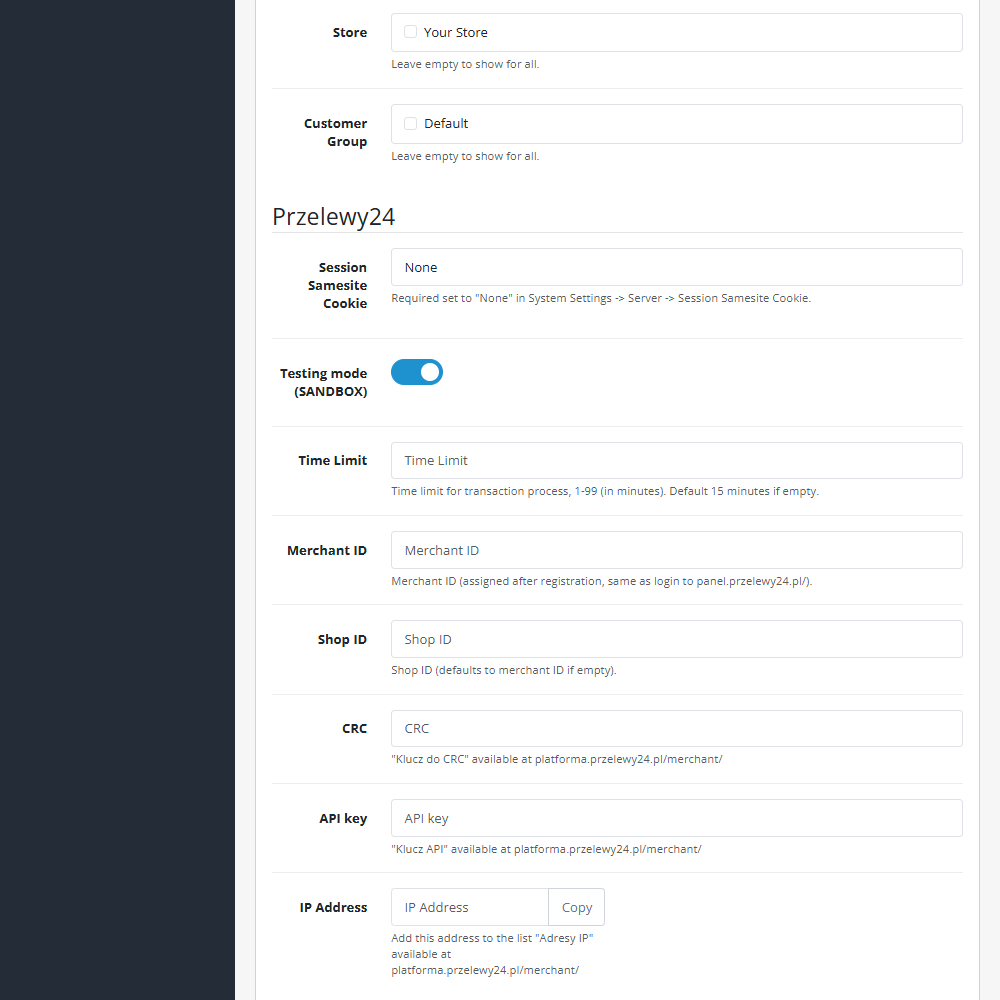
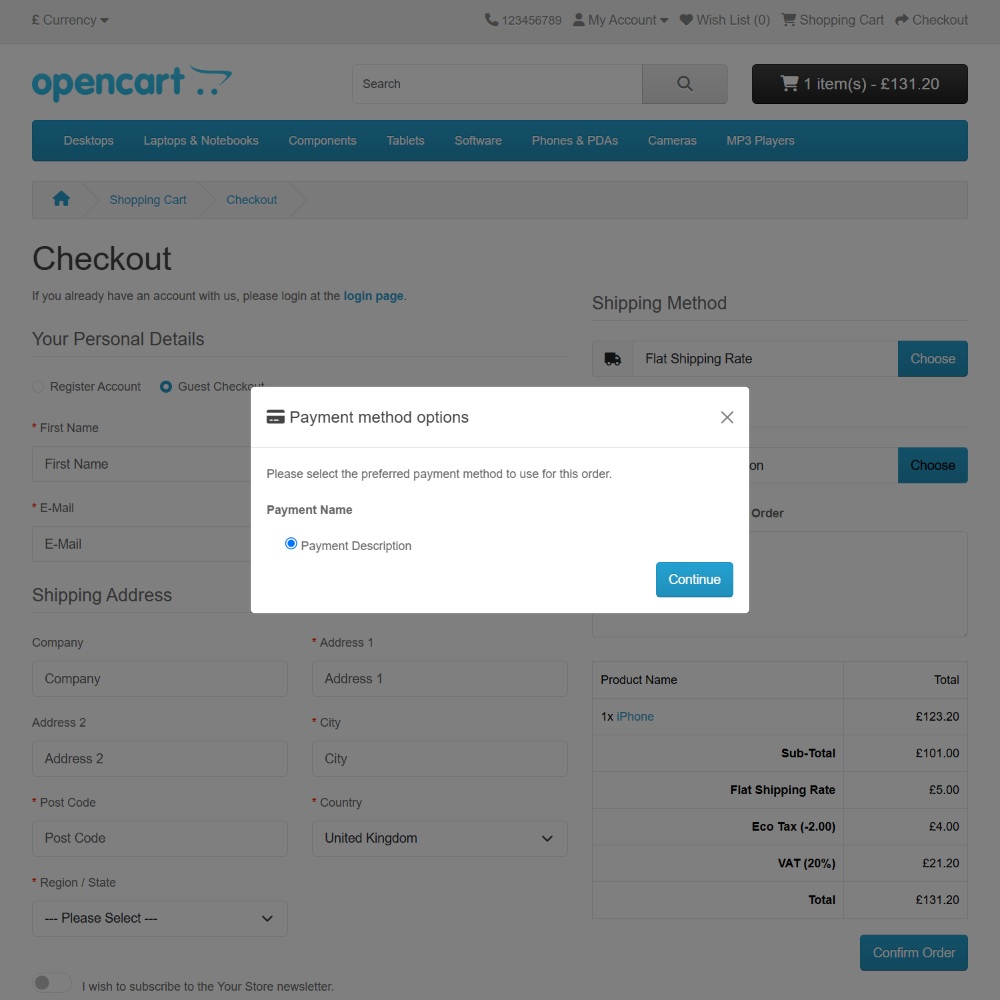
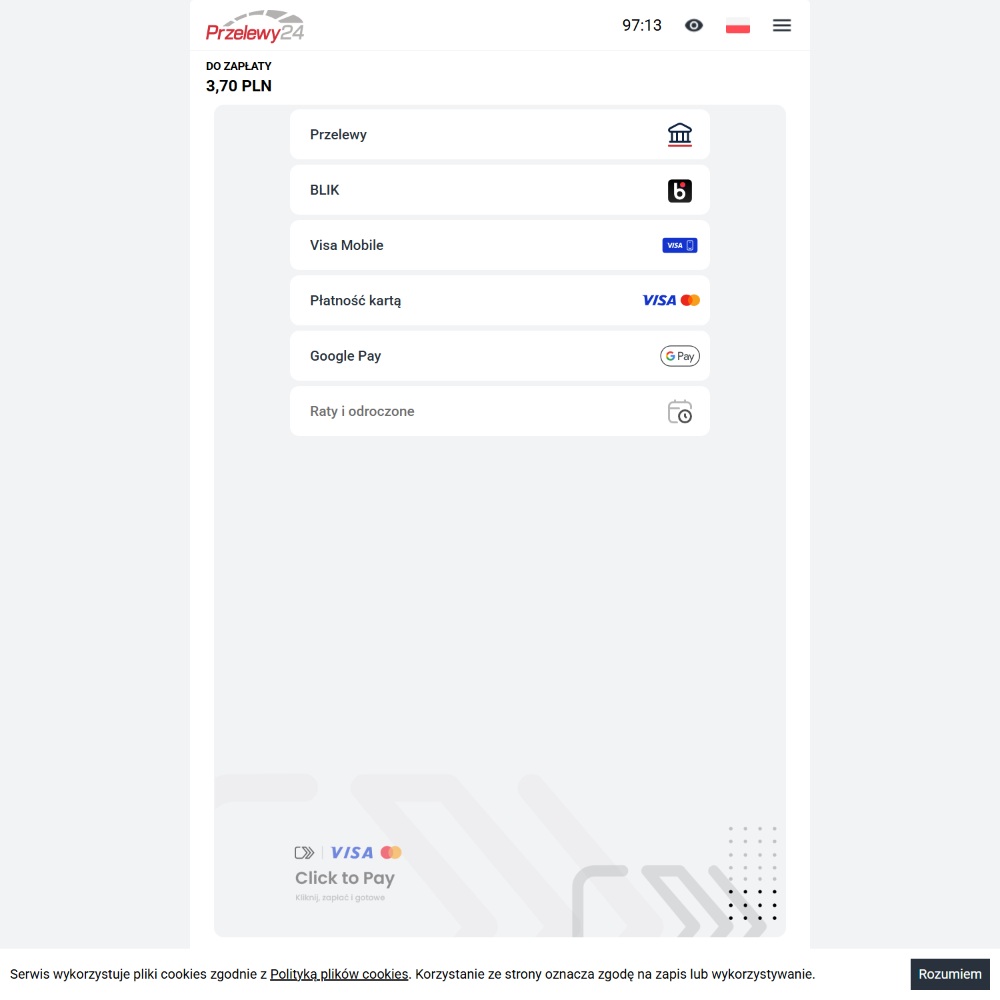



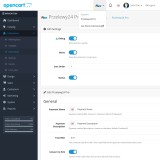
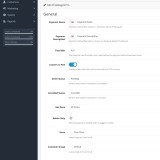

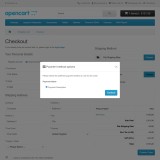

- ID: 45
- Framework: OpenCart
- Compatibility: 3.x & 4.x
- Updated: 2025-12-03
Enhance your OpenCart store with the Przelewy24 Pro extension, offering secure and seamless payment processing. This extension integrates directly with Przelewy24, allowing customers to complete transactions through a reliable payment gateway while keeping sensitive details secure.
Key Features:- Accept Przelewy24 Payments – Easily process secure transactions via Przelewy24.
- Over 400 Payment Methods – Support a wide range of payment options for customer convenience.
- Debug Logging – Monitor and troubleshoot transactions with detailed logs.
- Custom Payment Details – Configure payment instructions to match your store’s branding and policies.
- Currency Conversion – Enable transactions in multiple currencies for international customers.
- Order Management – Streamline order tracking and payment processing within OpenCart.
- Geo Zone Restriction – Control payment availability based on customer location.
- Testing Mode (Sandbox) – Test transactions safely before going live.
- Initial Order Status – Includes an initial order status after redirecting to Przelewy24
Why Choose Przelewy24 Pro?
With its secure, feature-rich integration, this extension simplifies payment processing while providing a smooth and professional checkout experience. Reduce security risks and enhance trust with a fully integrated Przelewy24 solution.
Upgrade your OpenCart store today with Przelewy24 Pro!
- P24NOW
- BLIK
- Online transfer
- Credit cards
- VisaMobile
- Apple Pay
- Google Pay
- PayPo
- eRaty
- Currency payments
- Electronic wallets
Installation and Update:
This extension supports OpenCart version 3.x, 4.x, cloud, events system, and the Journal Theme. No files are stored outside the extension, no files are overwritten and it does not use OCMODE/vQmode.
Each download file is the extension file to install. Download the ZIP file for the OpenCart version you require, use the built in installer, use upload button and choose that file.
If you have the free NaNet Extension Helper (v1.7 or later) installed, you can use export option (top right menu) within your extension before uninstalling. When you reinstall, the settings can be restored by using import option. This extension will also add an OpenCart header menu for easy access to all NaNet extensions.
Please note: It's always a good practice to backup your OpenCart installation before installing any extensions or making significant changes.
| 2025-12-03 (1.5) | Added the option to select a payment method before proceeding to the payment page. |
Changelog
| 2025-01-23 (1.0) | Initial release. |
| 2025-02-18 (1.1) | Added top menu option. |
| 2025-03-25 (1.2) | Added option to set time limit for transaction process. Fixed: API verification to Przelewy24 after transaction received. |
| 2025-07-11 (1.3) | Added initial order status after redirect to Przelewy24. |
| 2025-09-15 (1.4) | Meeting Cloud requirements. |
| 2025-12-03 (1.5) | Added the option to select a payment method before proceeding to the payment page. |