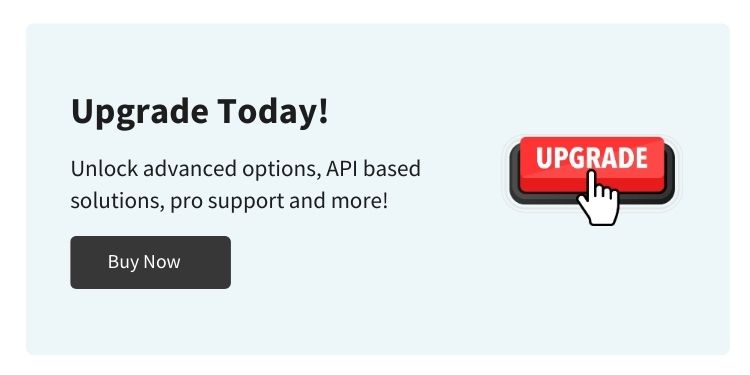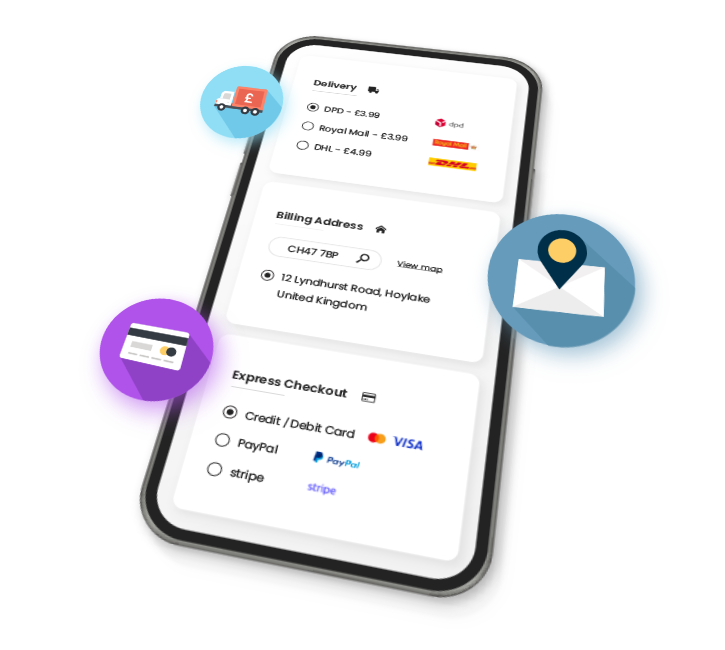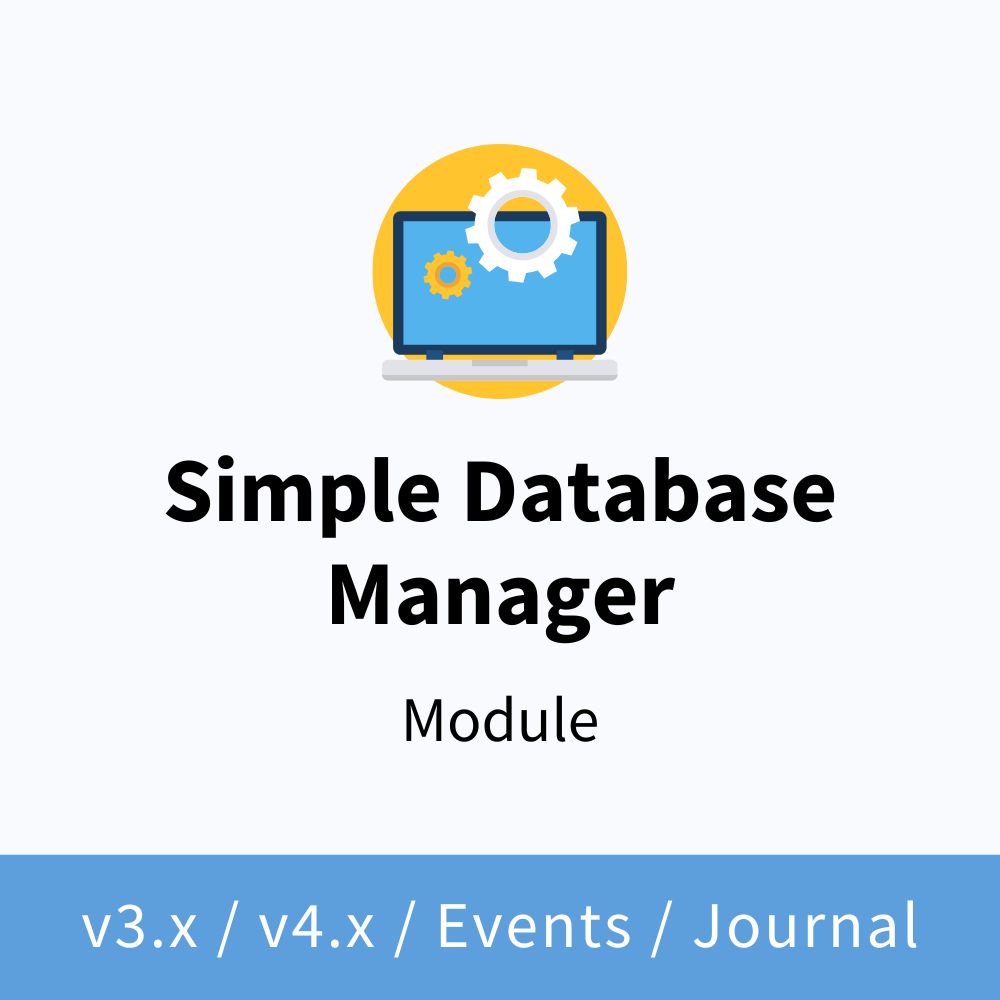
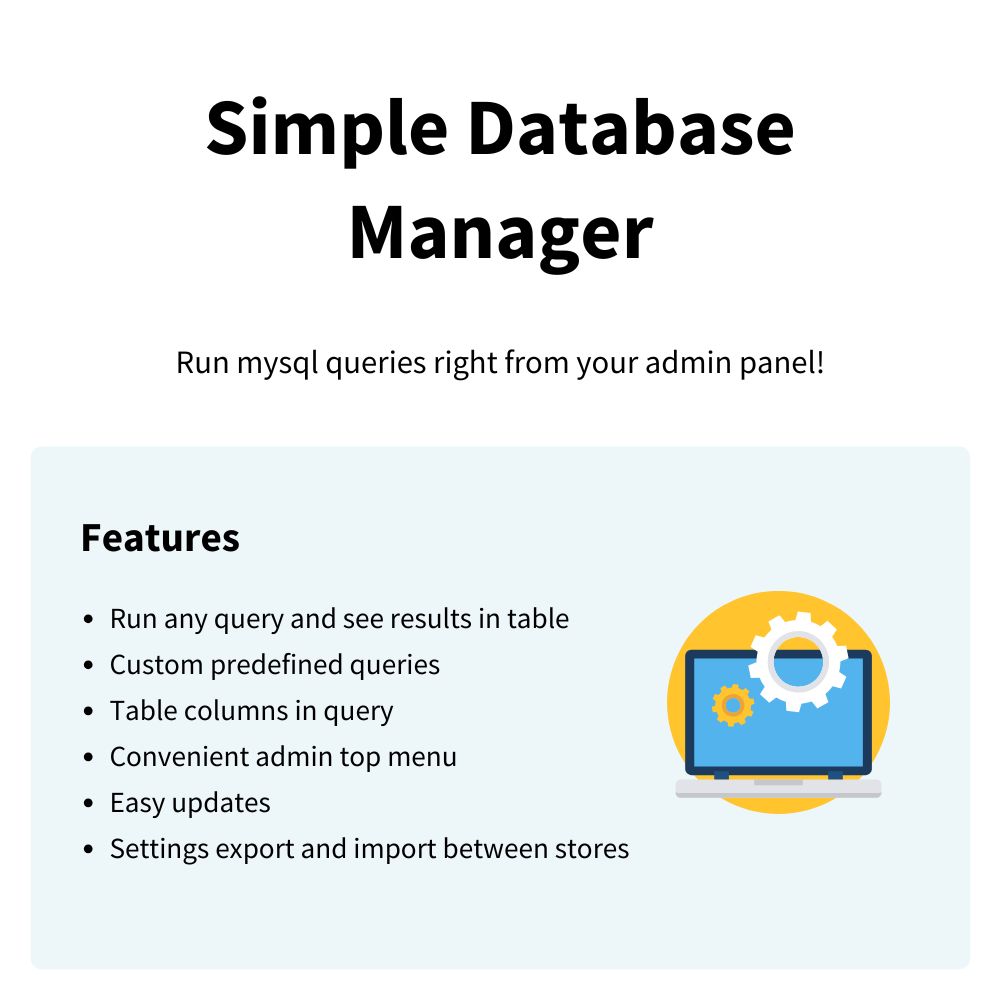
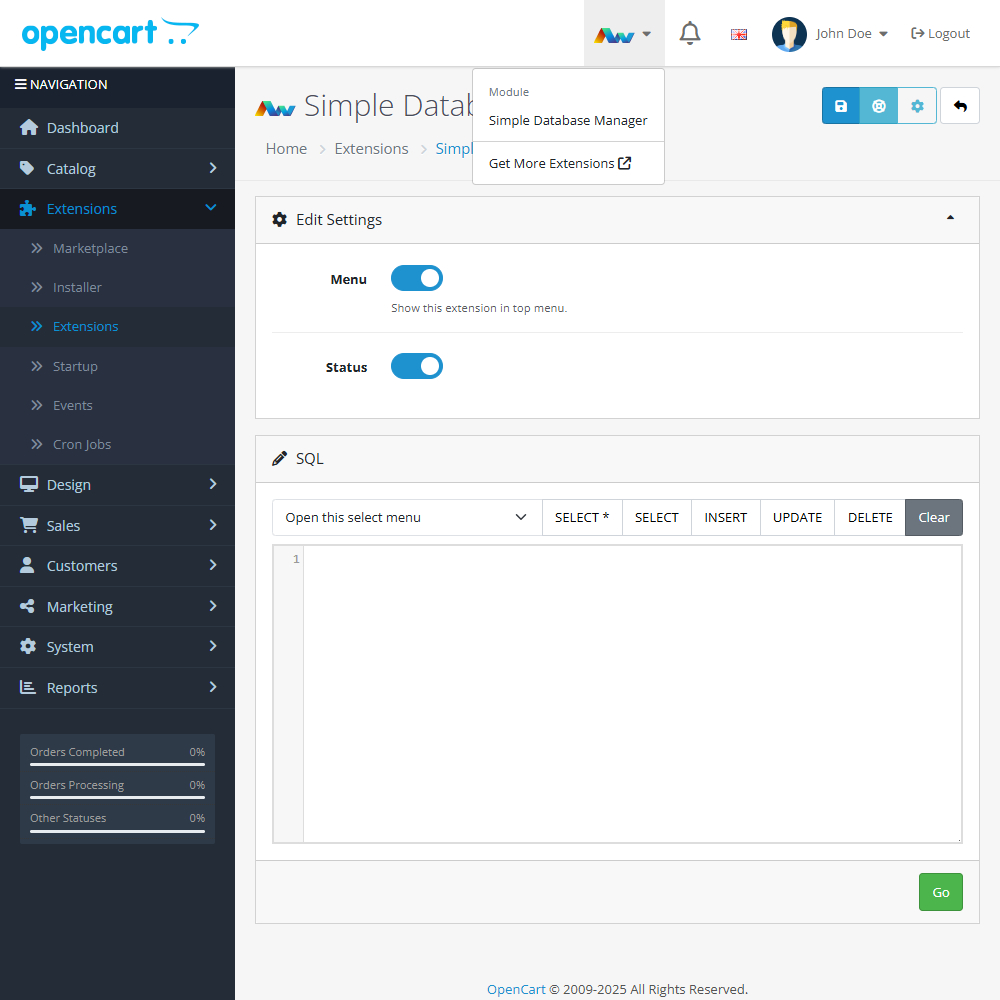
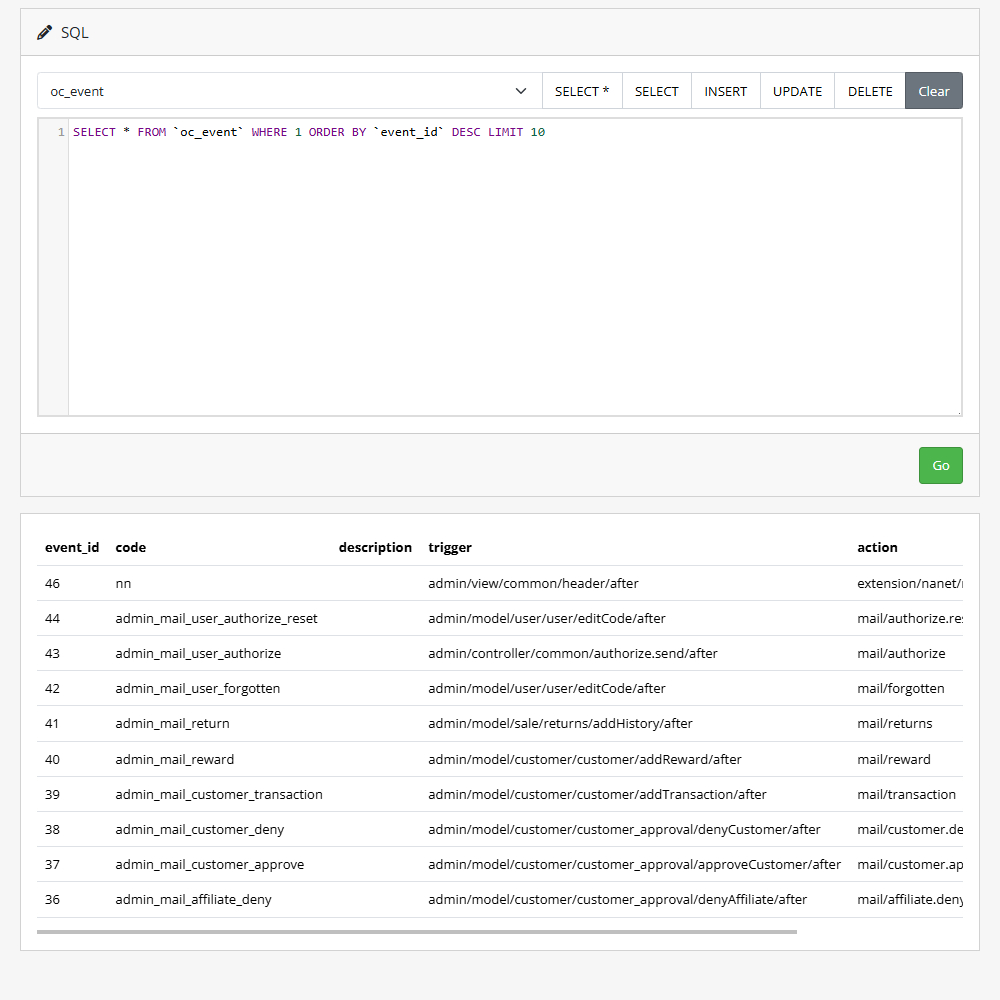






- ID: 30
- Framework: OpenCart
- Compatibility: 3.x & 4.x
- Updated: 2024-04-24
Enhance your OpenCart store with the Simple Database Manager extension, a lightweight tool that lets you run MySQL queries directly from your admin panel. View results instantly, create predefined queries, and access essential database tools with ease.
Key Features:- Run SQL Queries – Execute any MySQL query and see the results in a clear table format.
- Predefined Queries – Save and manage custom queries for quick access.
- Column Selection – Include table columns in your queries for more precise data handling.
- Admin Menu Access – Convenient top menu link for easy navigation.
- Lightweight Design – A simple, efficient interface for quick database tasks.
- Easy Updates – Benefit from straightforward updates and ongoing improvements.
- Export/Import Settings – Transfer configuration settings between stores effortlessly.
Designed for speed and simplicity, this extension gives OpenCart users just the right amount of database control without overwhelming complexity. Perfect for store owners and developers who need a no-fuss tool for direct database access.
Need more functionality? Upgrade to our Database Manager Pro today!
This extension supports OpenCart version 3.x, 4.x, Events System, and the Journal Theme.
Installation and Update:
Download the ZIP file and extract to a folder as each version is in a separate folder. Use the built in installer, use upload button and choose the correct file for your OpenCart version. Use the plus button to install the extension. Go to extensions and chose your extension type, find extension on the list and enable the extension. Edit the extension and change the status.
For future updates all our extensions save your settings across installs in the storage directory. This allows you to just disable the extension, uninstall it and remove the package from the installer. Get the latest version and go through the install process, open extension setting page and settings will have remained!
Please note: it's always a good practice to backup your OpenCart installation before installing any extensions or making significant changes.
| 2025-04-24 (1.1) | Update to latest design. |
Changelog
| 2024-03-07 (1.0) | Initial release. |
| 2025-04-24 (1.1) | Update to latest design. |